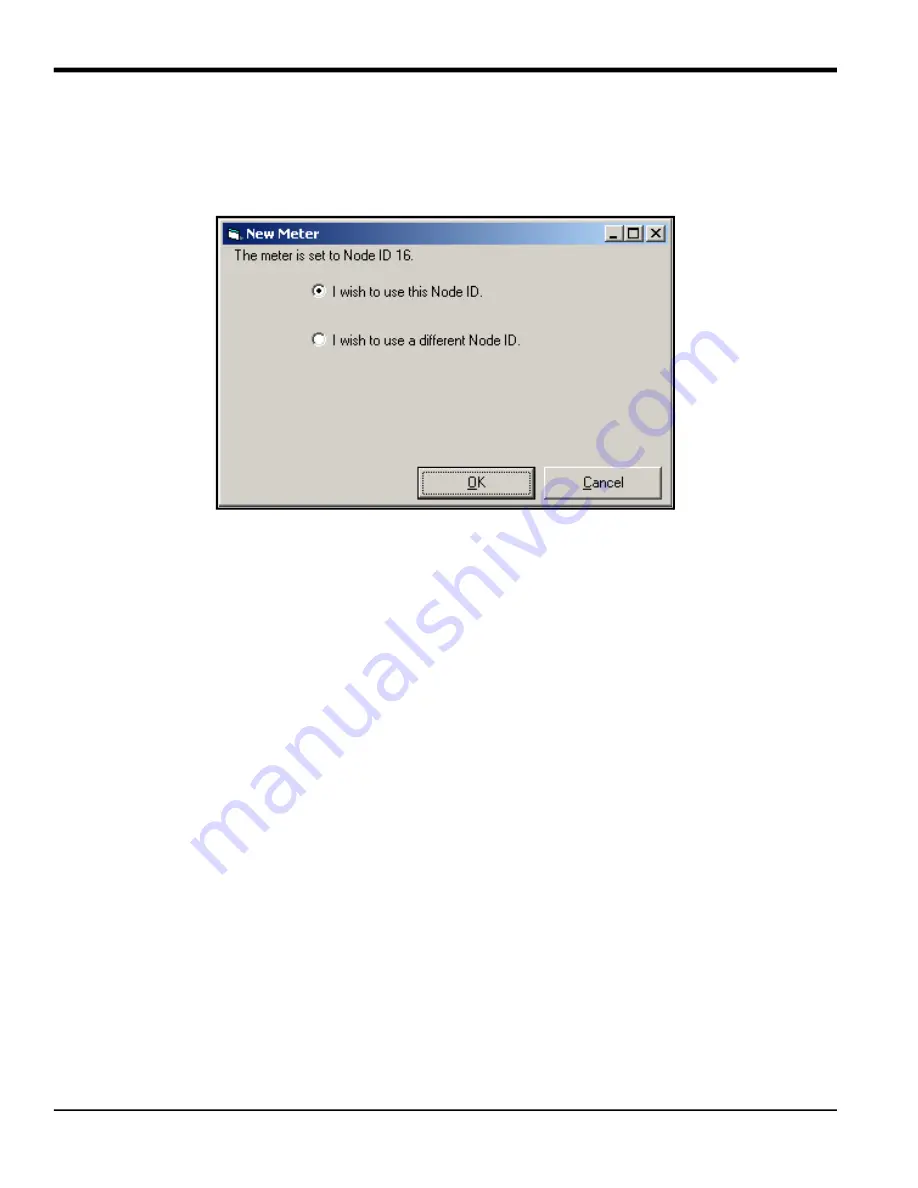
Chapter 5. Using PanaView
70
Sentinel LNG User’s Manual
5.3.2 Adding the Sentinel LNG to the Communications Port (cont.)
If
PanaView
™ found the meter, a window will pop up and inform the user which Node ID the meter is set to. The
operator can select to use the existing Node ID or a different Node ID (see Figure 43 below).
Note:
The Node ID can be changed later on by going to the meter properties.
Figure 43: Selecting the Node ID
Once communication has been established, the Node ID can be set to any "master" Node ID. A "master" Node ID is an
integer which is a multiple of 16.
Note:
A "
slave
" Node ID is all the numbers between two consecutive masters. However the term “
slave
” does not
apply to the
Sentinel LNG
.
If “I wish to use a different Node ID” is selected, the window in Figure 40 on page 68 appears, and the user must then
enter the Node ID number in the
ID
entry.
Once the Node ID is entered in the
Add Meter
window
ID
box, click on the
OK
button to add the meter to the
PanaView
™ network.
Summary of Contents for Sentinel LCT
Page 2: ......
Page 4: ...ii no content intended for this page...
Page 6: ...Preface iv Sentinel LNG User s Manual...
Page 12: ...Contents x Sentinel LNG User s Manual...
Page 26: ...Chapter 1 Features and Capabilities Sentinel LNG User s Manual 14...
Page 178: ...Chapter 5 Using PanaView 166 Sentinel LNG User s Manual...
Page 184: ...Chapter 6 MODBUS Communications 172 Sentinel LNG User s Manual...
Page 202: ...Chapter 7 HART Communications 190 Sentinel LNG User s Manual...
Page 220: ...Chapter 9 Troubleshooting 208 Sentinel LNG User s Manual...
Page 222: ...Appendix A Menu Maps 210 Sentinel LNG User s Manual...
Page 230: ...Appendix A Menu Maps Sentinel LNG User s Manual 218...
Page 232: ...Appendix B CE Mark Compliance and High Noise Areas 220 Sentinel LNG User s Manual...
Page 236: ...Appendix C Data Records 224 Sentinel LNG User s Manual...
Page 240: ...Appendix C Service Record 228 Sentinel LNG User s Manual...
Page 244: ...Index 232 Sentinel LNG User s Manual...
Page 246: ...Warranty 234 Sentinel LNG User s Manual no content intended for this page...
Page 247: ......






























