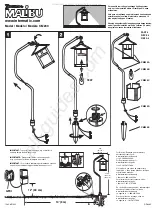Operating instructions for Pool control-40.net filter control unit
Page: 14 (34)
Solar temperature sensor
In addition, a solar temperature sensor (part no. 3100000033) can be connected to terminals 31 and 32. The
temperature sensor is supplied as standard with a cable length of 20m. If required, this can be extended to a
maximum length of 50m using a twin-core cable (min. cross-section 0.5mm²). Avoid running the sensor lead
close to mains cables to prevent potential interference. The solar temperature sensor should be fitted at
the solar collector output in good thermal contact with the returning water flow. The temperature at the
installation position for the temperature sensor must not exceed 80°C.
Air temperature sensor
In addition, an air temperature sensor can be connected to terminals 33 and 34. This sensor is used for
controlling the automatic frost protection function.
Fuses
The electronic controller is protected by a 0.5A microfuse located on the
printed circuit board inside the control unit. A separate 3.15A microfuse
is provided for each of the following outputs: heating, dosing equipment
and auxiliary output. The customer must fit mains fuses of maximum
rating 16A to provide short-circuit protection for the filter pump.