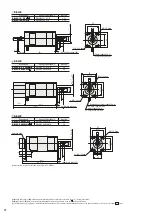7
Item
Content
Common
Control Method
I/O Control
RS-485 Communication
Network converter connection
Modbus RTU protocol connection
Position Command Input
Setting with operating data number Command range for each point:
−
8388608
∼
8388607 [steps] (Setting Unit: 1 [step])
Speed Command Input
Setting with operating data number Command Range: 0
∼
1000000 [Hz] (Setting Unit: 1 [Hz])
Acceleration/Deceleration
Command Input
Set with the operating data number or parameter.
Command Range: 0.001
∼
1000.000 [ms/kHz] (Setting Unit: 0.001 [ms/kHz])
Return-
To-Home
Operation
Return-to-Home Modes
2-Sensor Mode
A return-to-home operation that uses a limit sensor (
+
LS,
−
LS).
3-Sensor Mode
A return-to-home operation that uses a limit sensor and home sensor.
Position Preset
A function where P-preset is input at the desired position to confirm the
home position.
You can set the home position to the desired value.
Positioning
Operation
Number of Positioning
Points
63 points (No. 1
∼
63)
Operating Modes
Incremental mode (Relative positioning)
Absolute mode (Absolute positioning)
Operation Functions
Independent Operation
A PTP (Point to Point) positioning operation.
Linked Operation
A multistep speed-change positioning operation that is linked with
operating data.
Linked Operation 2
A positioning operation with a timer that is linked with operating data.
The timer (dwell time) can be set 0
∼
50.000 [sec].
(Setting Unit: 0.001 [sec])
Start Methods
Operating Data Selection Method
Starts the positioning operation when START is input after selecting
M0
∼
M5.
Sequential Method (Sequential
positioning)
Starts the positioning operation in sequence from operating data No. 1
each time START is input.
Continuous
Operation
Number of Speed Points
63 points (No. 1
∼
63)
Speed Change Method
Change the operating data number.
Other
Operations
JOG Operation
Execute regular feed by inputting
+
JOG or
−
JOG.
■
System Configuration
Because the driver has the information necessary for actuator operation, the burden on the host PLC is reduced.
The system configuration when using multi-axis control has been simplified.
Settings are configured using a control module (sold separately), data setting software or RS-485 communication.
■
Operation Types
In the
built-in controller type, the operating speed and traveling amount of the actuator are set with operating data, and operation
is performed according to the selected operating data.
There are 4 operation types.
Basic Setting
(Factory Setting)
Operation Data Setting
Parameter Changing
Data Setting
Test Operation
Alarm History
Parameter Changing
Monitoring
Data Copying
Control Module
(
OPX-2A
)
Driver
Actuator
or
Data setting software (
MEXE02
)
●
Settings using RS-485 communication are also available.
●
The data setting software can be downloaded from the Oriental Motor
website. Oriental Motor can also provide a CD-ROM for free.