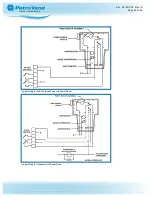Pedestal Mounting Hole Locations and Dimensions
n
Mark the four (4) most appropriate locations for the anchor bolts. There are eight (8) mounting
holes (see the illustrations above).
n
Drill the holes
n
Anchor the pedestal using 3/8” anchor bolts
IMPORTANT:
Use a type of anchor bolt that is appropriate for the material in which you will
be drilling (e.g. concrete, asphalt etc.).
Enclosure Mounting to Pedestal
3. Use the provided mounting hardware to mount the PV100
®
enclosure to the pedestal. Align the
provided gasket with the mounting holes of the pedestal top plate. Carefully position the enclosure in
place so that the open mounting holes are aligned with the mounting holes of the pedestal. Insert the
four (4) bolts and secure them using the provided washers and nuts.
NOTE:
Make sure that the open holes are being used to mount the enclosure to maintain
proper alignment of the enclosure and pedestal.
4. Disconnect the USB cable that runs from the door port to the main board.
Doc. No.: M1900 Rev.: 8
Page 20 of 65