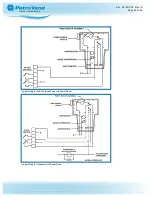Section 2 Introduction
This installation, operation and maintenance (IOM) manual details the installation startup, testing,
configuration, and general troubleshooting instructions for the PV100
®
Fuel Control System by OPW Fuel
Management Systems. The PV100
®
system is designed with an integrated fuel-site controller to control the
system operation.
The PV100
®
provides a turnkey system; the only configuration required for immediate use after installation is
configuration of the network number. Upon network number configuration, all purchased cards can be
manually configured with unique PINs on the first use of the card. After configuration of the card’s PIN, a
second swipe will provide access to purchased pumps within the system.
2.1 Terminology
The abbreviations below identify terms assigned to specific components and functions within the Fuel
Control System.
l
Fuel Island Terminal (FIT)
: Generic term used to describe the fuel management system.
l
Fuel Site Controller (FSC)
: Hardware/firmware used to control the fueling system.
l
Pump Control Module (PCM) Slave
: Hardware used for controlling mechanical pumps.
l
Direct Pump Control (DPC)
: Hardware used for communicating to electronic pumps.
2.2 Versioning
The PV100
®
uses two (2) separate pieces of software. One controls the Fuel Island Terminal (FIT) and
Pump Control Module (PCM), and another controls the operation of the Fuel Site Controller (FSC).
The FIT/PCM piece supplies the user interface that controls the card reader (or HID proximity reader),
keyboard and display. The interface also controls and monitors pump activity.
The FIT/PCM software uses a version number that shows three pieces of information. The number has a
format of “X.XXx.”
l
The first digit identifies the number of the FIT/PCM product and stays the same for the life of the product
(the number for the PV100
®
is “2”).
l
The next two digits after the decimal point show a major revision to the product (the starting value is
“.01”).
l
The last piece is a lower case alpha character that increases when a minor modification to the
FIT/PCM occurs (the starting value is “a”).
The FSC piece of software controls the daily operations of the PV100
®
. This software uses a version number
that shows four pieces of information. The number has a format of “X.XX.XXx.”
l
The first digit identifies the number of the FSC software and stays the same for the life of the product
(the number for the PV100
®
FSC is “3”).
NOTE:
The FSC uses battery backed-up RAM to save the vital configuration of the FSC (e.g.,
card file setup, pump configuration, transaction data, etc.) in the event of a power failure.
l
The next two digits after the decimal point show that the card file configuration has been changed. An
increase in this value shows that:
Doc. No.: M1900 Rev.: 8
Page 13 of 65