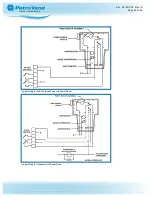6. Restore Factory Defaults
Lights Test
: Verifies the LED light above the keyboard and the card reader light. Press “F3” to turn the light
on and off to verify that it is functioning properly.
DIP Switch Test
: Displays the current positions of the DIP Switch, allowing confirmation that the DIP Switch
is working properly. Press any key to return to the
Miscellaneous Menu
.
RAM Loopback Test
: Performs an internal memory test of the system board.
USB Test
: Tests both of the USB connections on the main board. To run this test, insert a USB key into the
door-connector USB slot and one into the open USB port on the main board. If the USB Test fails, remove the
door-connector USB cord from the USB port on the main board, then insert a USB key into both ports on the
main board and re-run the test. If the test then passes, the fault lies in the USB connector cord between the
door and main board.
PCM Test
: Factory-performed test of the PCM board connections. If performed in the field, all tests will fail.
NOTICE:
DO NOT run this test in the field while the pump relay board is connected. This can
cause damage to the relay board.
Restore Factory Defaults
: This will clear all configured parameters within the terminal side of thePV100
®
configuration and restore the default, pre-programmed settings. Press “F4” to confirm the restoration of
factory defaults.
NOTE:
Utilizing the Restore Factory Defaults option will clear all Terminal Configurations.
Make sure to note your current Network ID before resetting; the one option that must be reset is
the Network ID. Restore Factory Defaults should only be used when recommended by an
OPW Technical Service representative.
7.1.8 Pump Control Menu
1. Pump Control
2. Pump Simulator Mode
3. Fixed Pump Number
Pump Control
: This will disable pump control from within the terminal. It is recommended to only disable
pump control if using an external pump-control module or internal DPC. Pressing “F4” will turn Pump Control
“on”; pressing “F3” will turn it “off”. Once making the selection, press “Clear” to return to the
Pump Setup
Menu
.
Pump Simulator Mode
: This is used to test the PV100
®
system when pumps are not available. Never use
Pump Simulator Mode
unless installing or testing the PV100
®
.
NOTE:
When operating in Pump Simulator Mode, pump and card totals will be incremented.
Doc. No.: M1900 Rev.: 8
Page 35 of 65