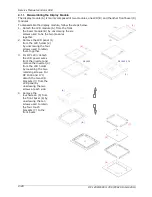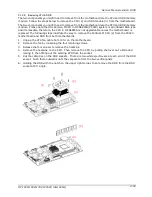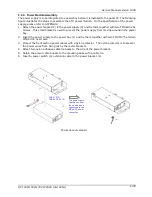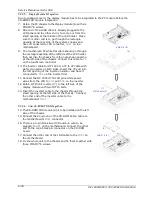Service Manual version 1008
OP 1200/1500/1700 (PC920 Intel 945G)
5-38
5.1.2. LCD Module Assembly
The assembly of OP 1200 LCD module slightly differs from that of OP 1500.
5.1.2.1. OP 1200 LCD Assembly
The standard LCD used in OP 1200 is 12.1” LVDS LG.Philip LB121S03 or its equivalent. The following
figure illustrates the steps to integrate OP 1200 LCD module.
1. Attach the insulator to the inverter.
2. The inverter cable is a 4-pin to 4-pin wire with wafer connectors at both sides. Connect one end to
inverter first.
3. The inverter module is to be fixed at the right middle side of the LCD holder with the up side down.
4. Plug one end of the LVDS cable to the LCD connector at rear side of the LCD.
5. Connect the LCD’s pink-white power wires from the LCD to the inverter.
6. Retain the LCD panel to the LCD holder (3) with two PMS M3*6 screws at each side.
OP 1200 LCD
MODULE ASSEMBLY
(1)
(2)
(3)
PMS 3*6 (4)
Summary of Contents for OP 1200
Page 8: ......
Page 32: ...Service Manual version 1008 OP 1200 1500 1700 PC920 Intel 945G 4 24...
Page 79: ...Service Manual version 1008 OP 1200 1500 1700 PC920 Intel 945G 6 71...
Page 91: ...Service Manual version 1008 OP 1200 1500 1700 PC920 Intel 945G 7 83...
Page 106: ...Service Manual version 1008 OP 1200 1500 1700 PC920 Intel 945G 7 98...
Page 109: ...Service Manual version 1008 OP 1200 1500 1700 PC920 Intel 945G 7 101...
Page 112: ...Service Manual version 1008 OP 1200 1500 1700 PC920 Intel 945G 7 104...