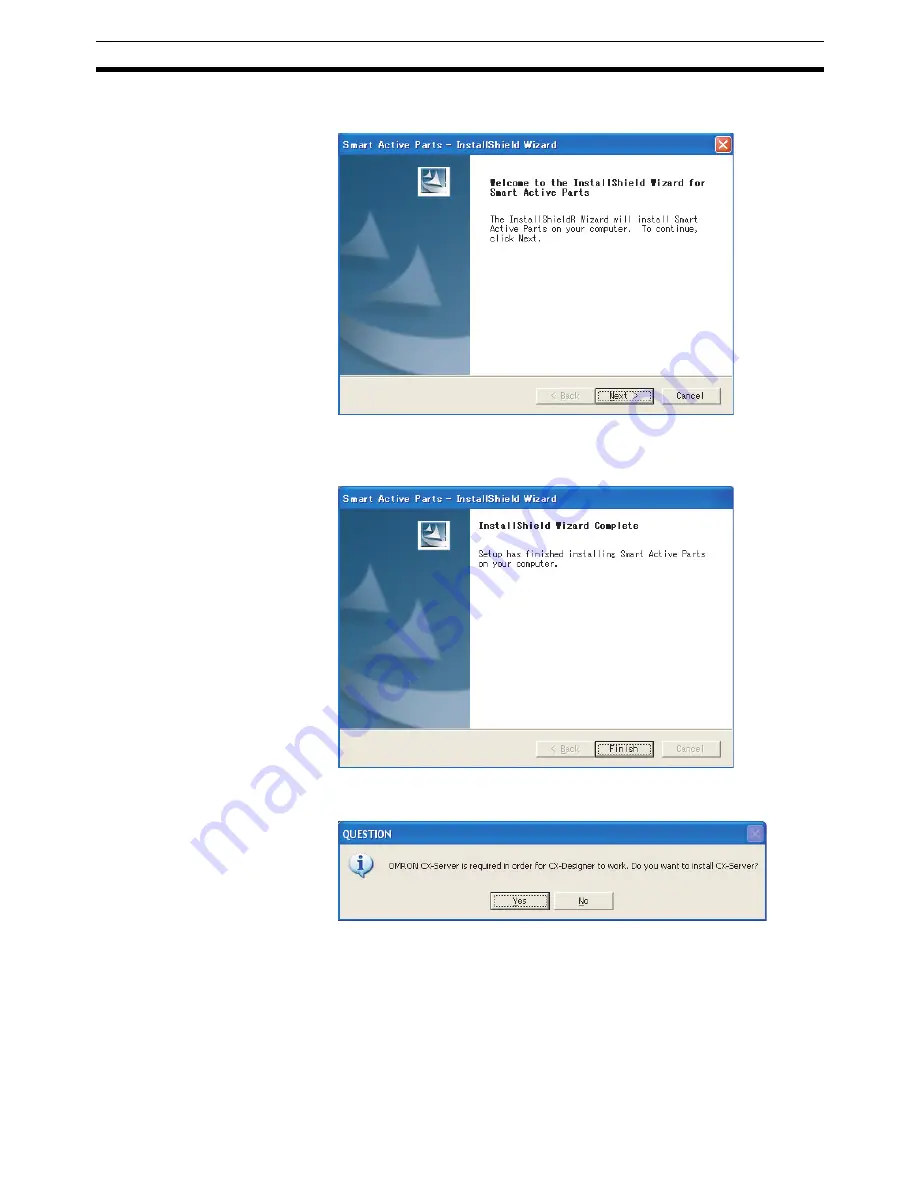
15
Installing the CX-Designer
Section 2-2
6.
The following dialog box will be displayed. Install the software according
the instructions given in window messages.
7.
During installation, the installation progress is displayed as a percentage.
When installation has been completed, the following dialog box will be dis-
played. Click the
Finish
Button.
8.
A message will be displayed to confirm installation of the CX-Server. Click
the
Yes
Button.
Summary of Contents for NS-CXDC1-V3
Page 1: ...USER S MANUAL Cat No V099 E1 04 NS Series CX Designer Ver 3 NS CXDC1 V3...
Page 2: ......
Page 3: ...CX Designer Ver 3 NS CXDC1 V3 User s Manual Revised April 2009...
Page 4: ...iv...
Page 20: ...xx...
Page 32: ...10 Basic Operation Procedures Section 1 2...
Page 62: ...40 User Interface Section 3 3...
Page 106: ...84 Comparison of Functions with NS Designer Appendix A...
Page 112: ...90 Exchanging Data between NS series Products Appendix C...
Page 114: ...92 Revision History...






























