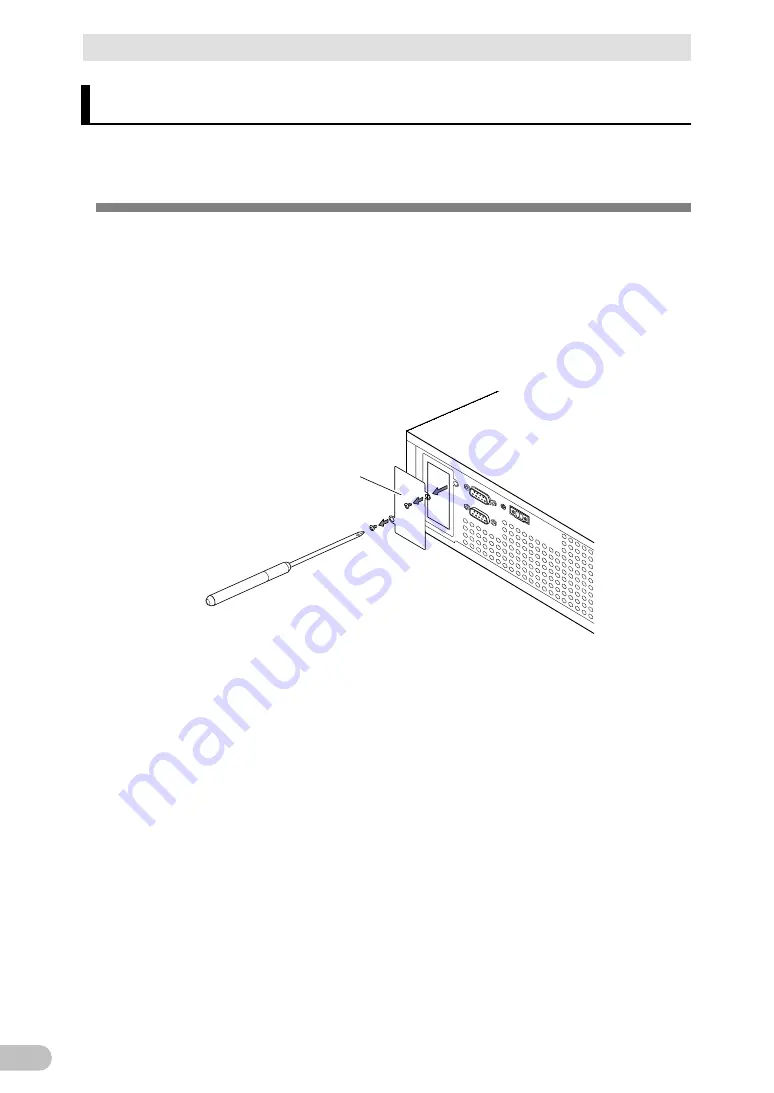
7 How to use option cards
7-1 How to mount an option card
BU150R
88
7 How to use option cards
To control external equipment, the UPS is provided with a contact I/O card and SNMP/Web
card as options.
7-1 How to mount an option card
Mount an option card into the back of the UPS unit.
This section describes how to mount a SNMP/Web card as an example. The procedure is
the same for a contact I/O card.
1.
Turn the power of the UPS unit off.
Detach the option card cover on the back by removing two screws.
Option card
cover
Summary of Contents for BU150R
Page 22: ...2 Installation and connection 2 1 Installation BU150R 22 Incorrect Positions...
Page 92: ...7 How to use option cards 7 3 SNMP Web card BU150R 92 7 3 SNMP Web card LAN 10 100...
Page 102: ...10 References 10 2 Dimensions BU150R 102 Stand for vertical layput 200 200 70 50 70 50...
Page 103: ...10 References 10 2 Dimensions BU150R 103 10 Rubber feet 23 25 405 50 40 358 40 3...
Page 104: ...10 References 10 2 Dimensions BU150R 104 Using Ear brackets 44 5 22 0 13 5 455 25 465...
















































