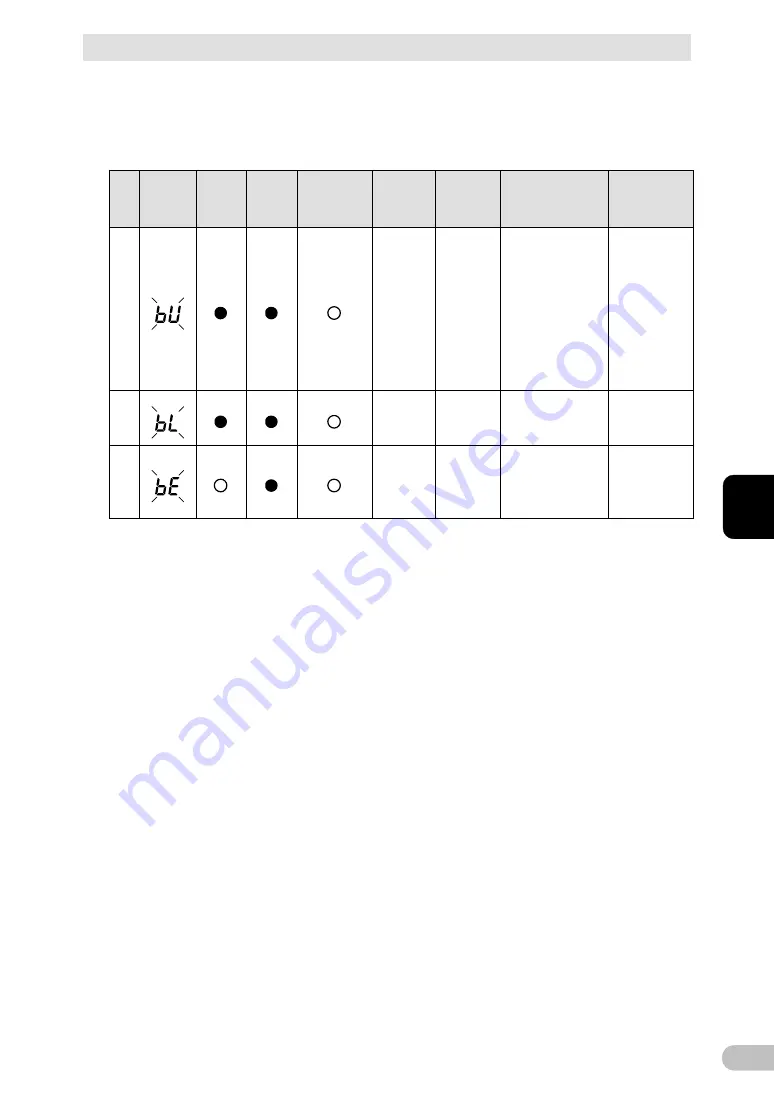
3 Check and start operation
3-4 Interpreting beeps and displays
BU150R
47
3
3-4-3 Displays and beeps during power failure or AC input
error
(1) When "Power" switch is "ON"
No
.
Status
indicator
Power
supply
output
lamp
Battery
mode
lamp
Battery
replacement
lamp
Beep
Charging
Description
Solution
7
Intermittent
4-second
intervals
OFF
Discharging
In Battery Mode due to
power failure or AC
input error. Output will
stop if Battery Mode
continues.
Check that the
AC input cable is
disconnect. If not
resume, perform
shutdown
operations for
the connected
devices and stop
them.
8
Intermittent
1-second
intervals
OFF
Discharging
(Same as above.)
Battery level is low, so
output will soon stop.
(Same as
above.)
9
None
OFF
Discharging
Battery is dead, so
output stopped. (This
is displayed only for a
few seconds.)
Charge the
battery.
NOT operation in bypass mode.
Summary of Contents for BU150R
Page 22: ...2 Installation and connection 2 1 Installation BU150R 22 Incorrect Positions...
Page 92: ...7 How to use option cards 7 3 SNMP Web card BU150R 92 7 3 SNMP Web card LAN 10 100...
Page 102: ...10 References 10 2 Dimensions BU150R 102 Stand for vertical layput 200 200 70 50 70 50...
Page 103: ...10 References 10 2 Dimensions BU150R 103 10 Rubber feet 23 25 405 50 40 358 40 3...
Page 104: ...10 References 10 2 Dimensions BU150R 104 Using Ear brackets 44 5 22 0 13 5 455 25 465...
















































