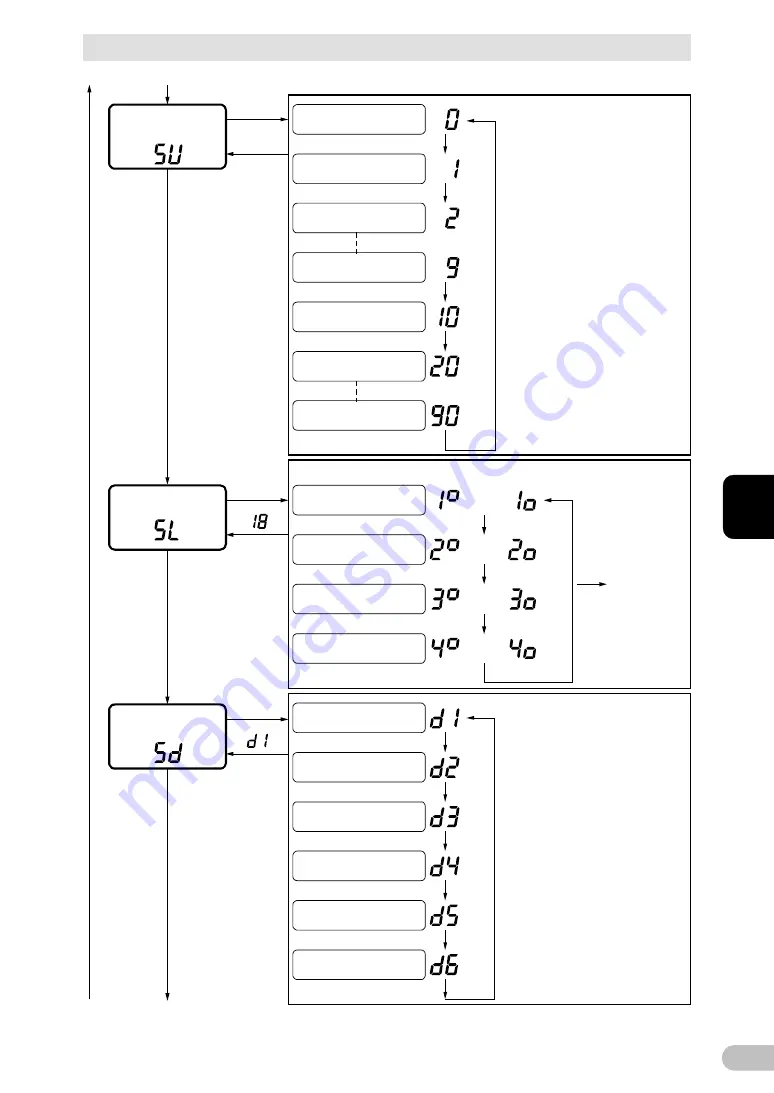
3 Check and start operation
3-5 UPS operation mode settings
BU150R
59
3
(B)
(B)
(B)
(B)
(B)
(C)
(C)
(B)
(C)
(C)
(B)
(C)
(C)
(B)
(B)
(B)
(B)
(B)
(B)
(B)
(B)
(B)
(B)
(B)
(B)
(B)
(D)
Delay 1 sec.
Delay 2 sec.
Delay 9 sec.
Delay 0 sec.
(Default)
Delay 10 sec.
Delay 20 sec.
Delay 90 sec.
(10 sec. step)
BU signal delay
("DBU" setting)
Display
current
setting
Current state of
BL signal
Current state of
TR signal
Current state of
WB signal
Current state of
BU signal
Dry contact logic
("LDC" setting)
Display
TR signal test
BU signal test
WB signal test
BL signal test
Dry contact test
Display
Remote ON/OFF test
BS signal test
or
or
or
or
(previous page)
(1 sec. step)
Set and
display
reversed
setting
Off active
On active
Summary of Contents for BU150R
Page 22: ...2 Installation and connection 2 1 Installation BU150R 22 Incorrect Positions...
Page 92: ...7 How to use option cards 7 3 SNMP Web card BU150R 92 7 3 SNMP Web card LAN 10 100...
Page 102: ...10 References 10 2 Dimensions BU150R 102 Stand for vertical layput 200 200 70 50 70 50...
Page 103: ...10 References 10 2 Dimensions BU150R 103 10 Rubber feet 23 25 405 50 40 358 40 3...
Page 104: ...10 References 10 2 Dimensions BU150R 104 Using Ear brackets 44 5 22 0 13 5 455 25 465...
















































