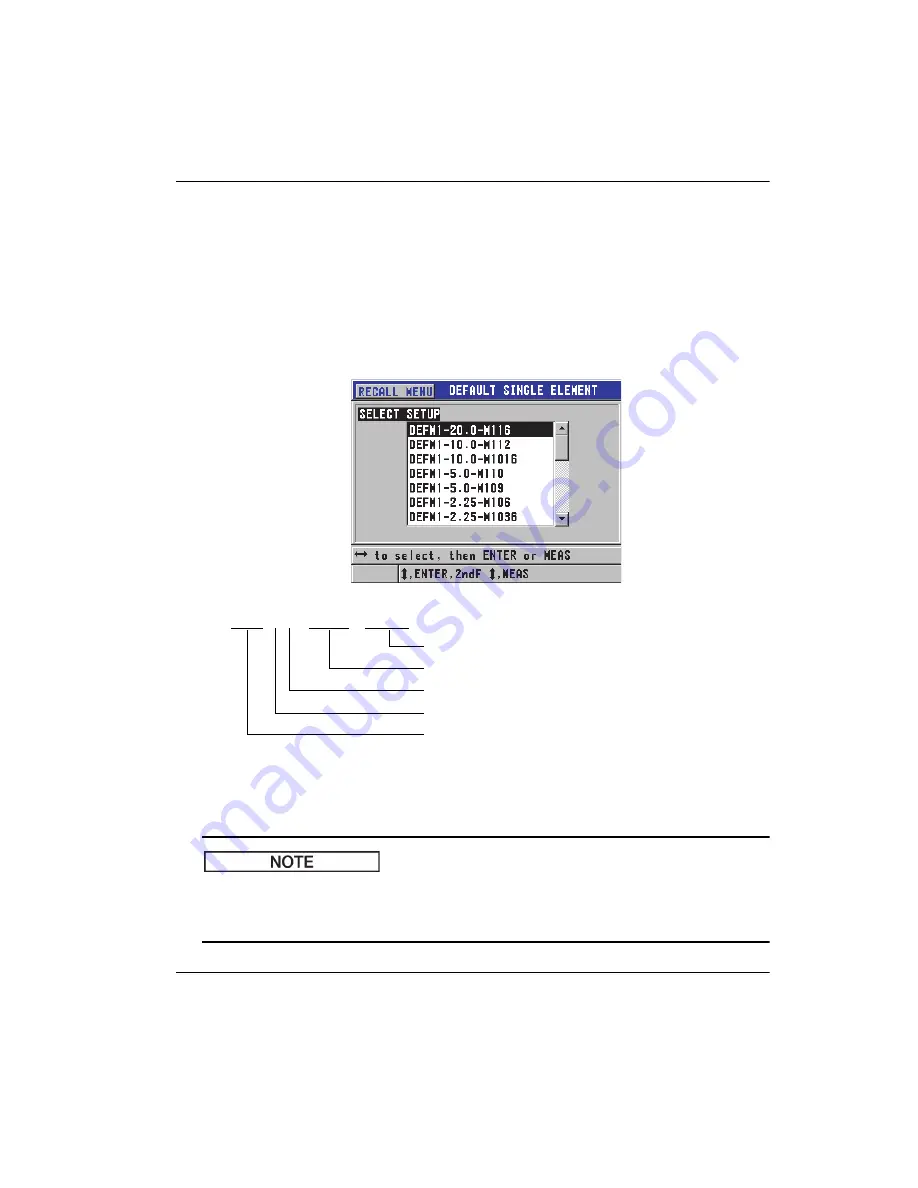
DMTA-10022-01EN, Rev. C, January 2015
Basic Operation
53
4.
For the Single Element software option and a single element transducer, load an
appropriate setup:
a)
Press
[2nd F]
,
[FREEZE] (XDCR RECALL)
.
b)
In the menu, select the default choice for the probe type that you use (ex.:
DEFAULT SINGLE ELEMENT
).
c)
In the
DEFAULT
screen for the type of probe you are using (see the example
shown in Figure 5-3 on page 53), highlight the setup in the list of available
default setups for the transducer that you are using.
Figure 5-3 Selecting a default single element transducer setup
The setups listed as USER-1 through USER-35 can be renamed for special
applications. Refer to “Custom Setups for Single Element Transducers” on page 165
for more details on setups.
D E F M 1
-
2 0 . 0 / M 1 1 6
Probe part number (ex. M116)
Probe frequency (ex. 20.0 MHz)
Mode: 1, 2, 3
Material: M
-
Metal, P
-
Plastic
DEF: Default
Default setup naming convention
:
NOTE
Summary of Contents for 45MG
Page 8: ...DMTA 10022 01EN Rev C January 2015 Table of Contents viii List of Tables 227 Index 229...
Page 26: ...DMTA 10022 01EN Rev C January 2015 Introduction 16...
Page 36: ...DMTA 10022 01EN Rev C January 2015 Chapter 1 26...
Page 42: ...DMTA 10022 01EN Rev C January 2015 Chapter 2 32...
Page 136: ...DMTA 10022 01EN Rev C January 2015 Chapter 6 126...
Page 150: ...DMTA 10022 01EN Rev C January 2015 Chapter 7 140...
Page 157: ...DMTA 10022 01EN Rev C January 2015 Configuring the Instrument 147 Figure 8 3 The COMM screen...
Page 158: ...DMTA 10022 01EN Rev C January 2015 Chapter 8 148...
Page 196: ...DMTA 10022 01EN Rev C January 2015 Chapter 10 186...
Page 208: ...DMTA 10022 01EN Rev C January 2015 Chapter 11 198...
Page 226: ...DMTA 10022 01EN Rev C January 2015 Appendix A 216...
Page 232: ...DMTA 10022 01EN Rev C January 2015 Appendix C 222...






























