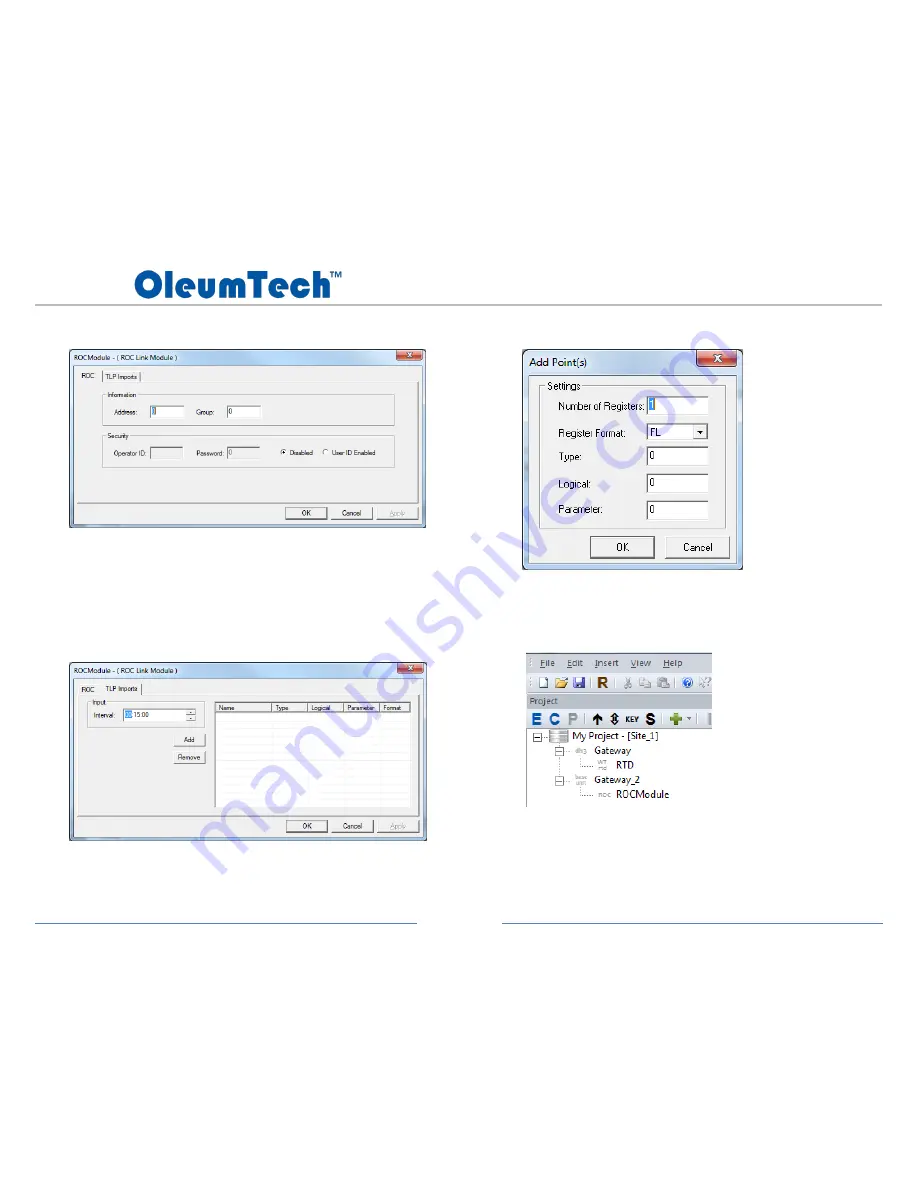
Page 63
DH1 BASE UNIT / DH2 WIRELESS GATEWAY
USER GUIDE
3.
Configure ROC Link Module
a.
Enter ROC information and Security if needed
4.
Set Read Interval and Click Add Button to Add Points (supports up to
10 points)
5.
Configure Points
6.
Verify ROC Module Added in Project Tree Once Configuration is
Complete
7.
Update Gateway and Save Project File
Controlled Copy














































