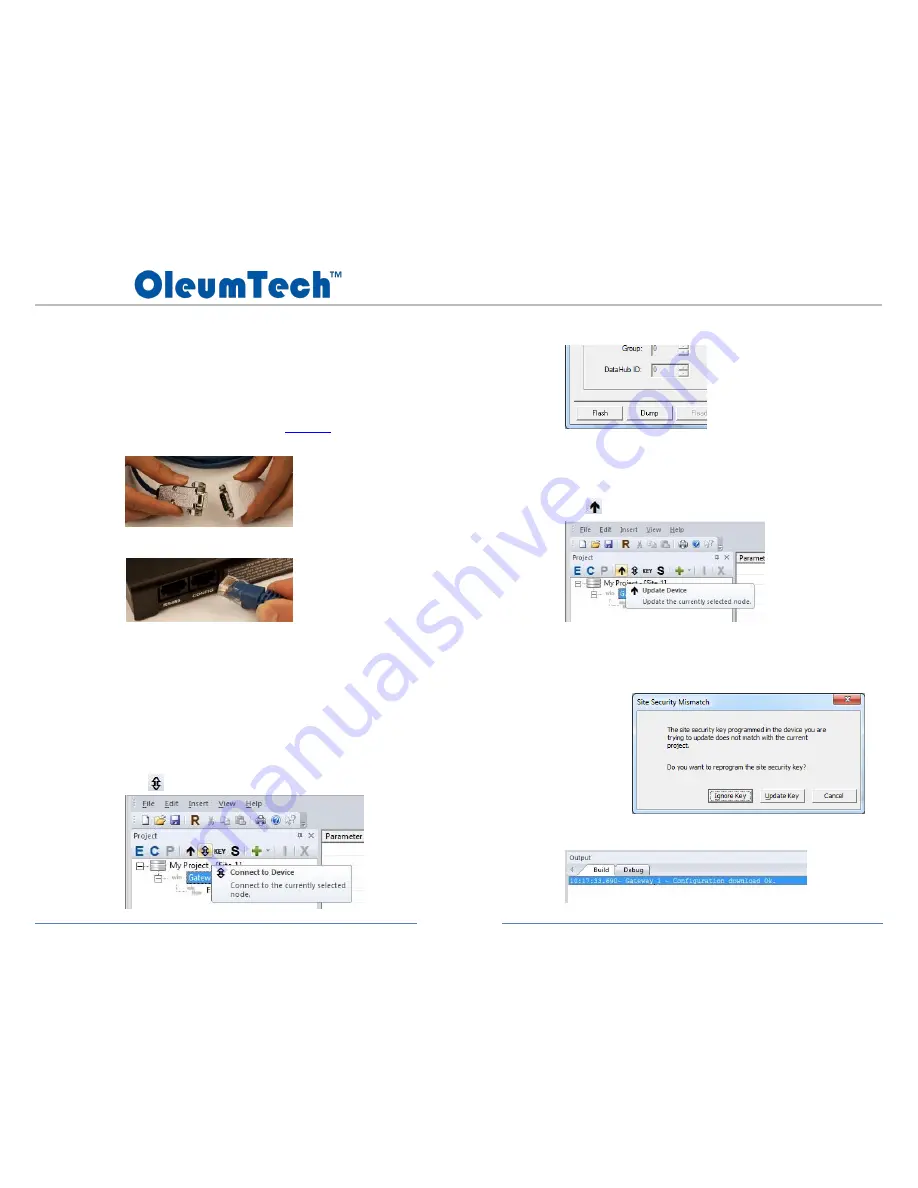
Page 40
DH1 BASE UNIT / DH2 WIRELESS GATEWAY
USER GUIDE
18.
GATEWAY UPDATE (FIRMWARE UPGRADE)
1.
Connect Power to Gateway (9-30 V)
*(DH2: 9-24 VDC Prior to SN: SM11266715)
2.
Connect Gateway to PC
a.
Connect
USB to Serial Adapter
to PC (USB)
b.
Setup COM Port ID
on PC and BreeZ®
see sec. 17
c.
Connect
Gateway Configuration Cable
to USB to Serial Adapter (Serial)
d.
Connect Gateway Configuration Cable to
Config Port
on Gateway (RJ-45)
F/W v1.x and v2.x are NOT COMPATIBLE!
DH2 supports 1920 points / DH1 Base Unit supports 320 points for
peer-to-peer application with F/W upgrade to v2.x or higher (F/W
v1.x only support up to first 256 import points).
3.
Update Gateway Firmware with Latest Version
a.
Download Gateway Firmware from Download Center
b.
Click on Gateway in the Project Tree
c.
Click
(Connect to Device) button
d.
Click
Flash
button to begin the update Firmware process
4.
Update/Upload Gateway with Project
a.
Click on Gateway in the Project Tree
b.
Click
(Update Device) button
c.
If the Gateway was used with another Project File, the Site Security
Mismatch window will appear
i.
Click
Ignore Key
to preserve existing key on the device
ii.
Or, click
Update Key
to program key that matches the project
file
d.
Check
Output Build
tab window for verification of update
Controlled Copy






























