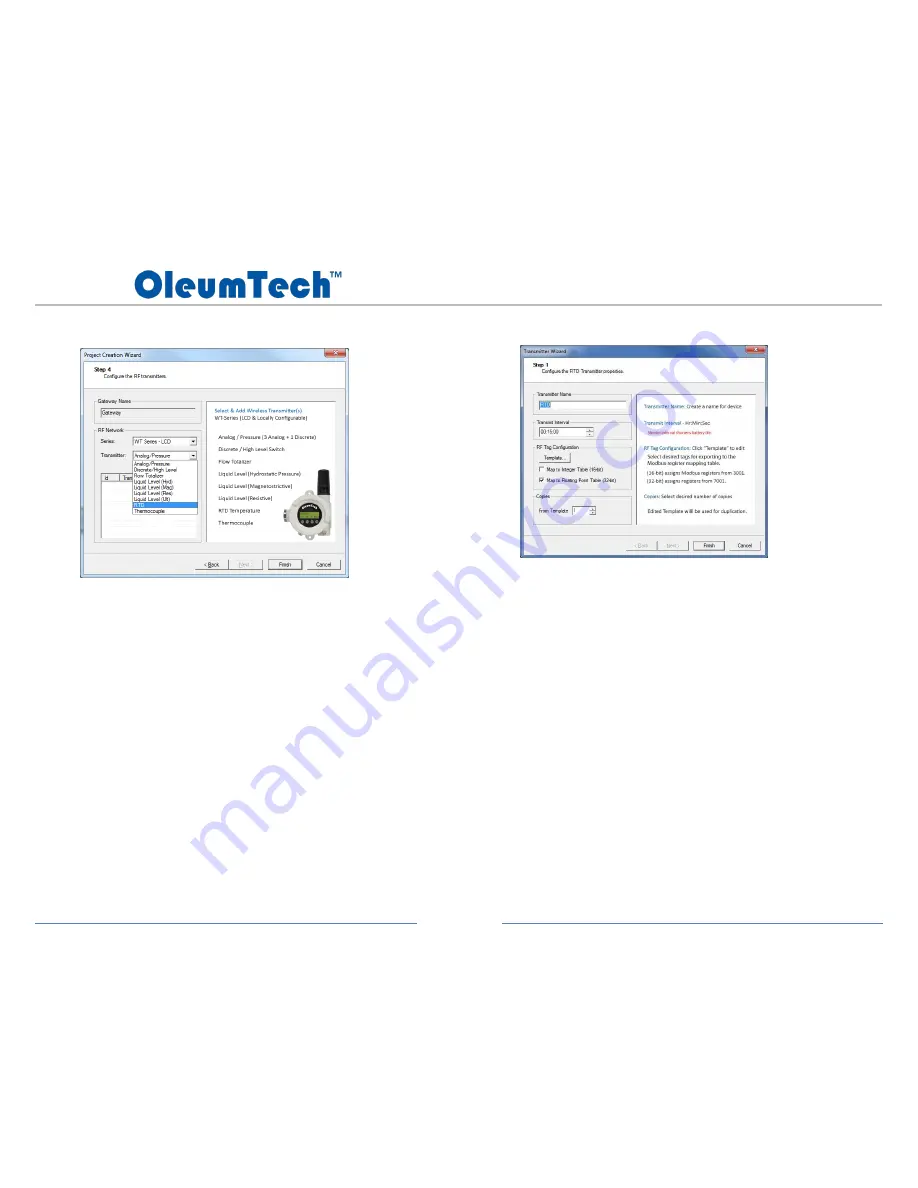
Page 25
DH1 BASE UNIT / DH2 WIRELESS GATEWAY
USER GUIDE
6.
Add Transmitter (WT Series RTD as Example Used)
a.
Series
– Select WT Series – LCD
b.
Transmitter
: Select RTD
c.
Click
Add
button
7.
Configure Transmitter
a.
Create
Transmitter Name
b.
Enter
Transmit Interval
in Hour:Minute:Second
c.
Select
16-bit
or
32-bit
Modbus Mapping Table
i.
16-bit adds to 3000 block
ii.
32-bit adds to 7000 block
d.
Copies
: Enter number of Transmitter copies you want to add to the
project using the Template
e.
Click
Template
Controlled Copy






























