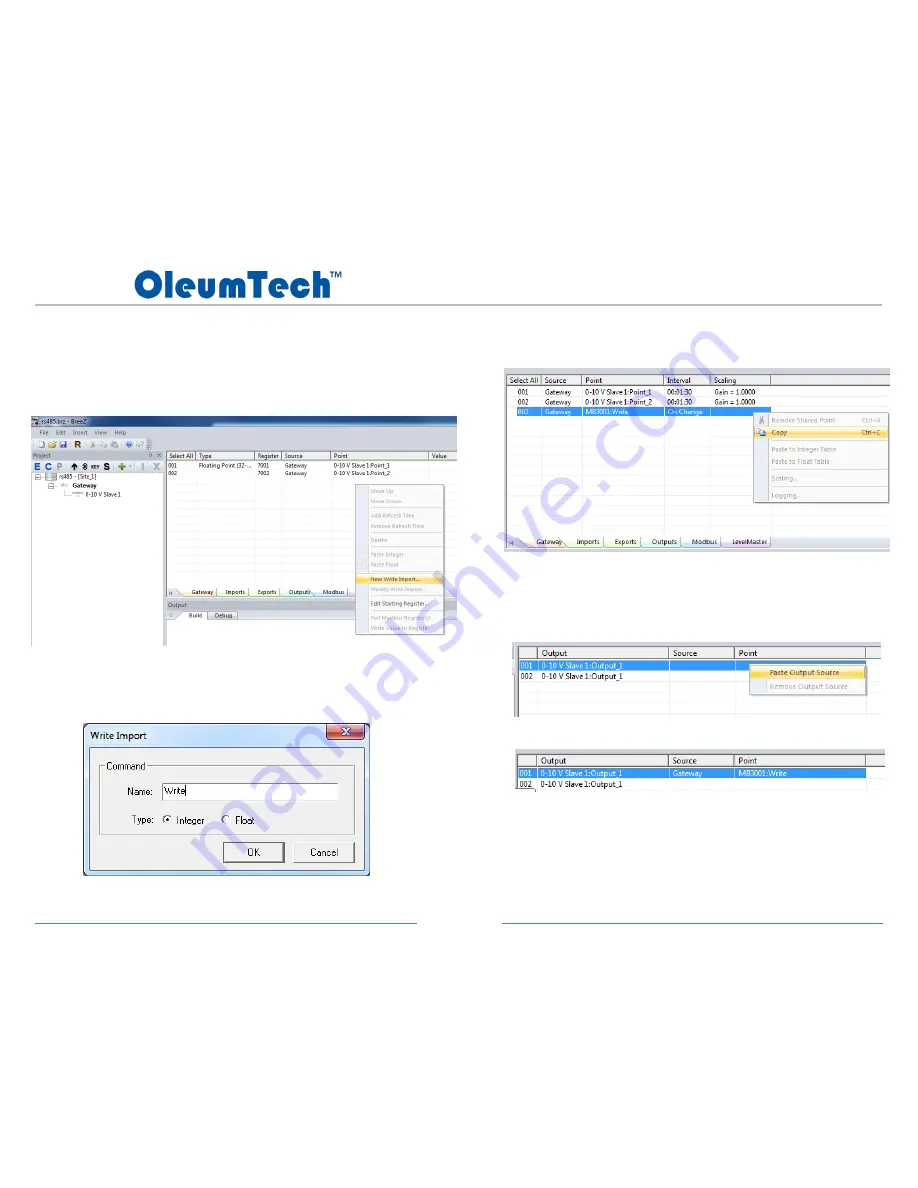
Page 57
DH1 BASE UNIT / DH2 WIRELESS GATEWAY
USER GUIDE
11.
How to write to outputs using third-party Modbus Master device
a.
Double-click on Gateway in the Project Tree
b.
Select “Modbus” tab
c.
Right-click in the Window, and select “New Write Import”
d.
Create a name for the write command
e.
Select “Imports” tab and right-click on the newly created “Write”
command and select “Copy”
f.
Select “Outputs” tab and right-click on an output point and select “Paste
Output Source”
g.
Save project file
h.
Update Gateway for changes to take into effect
Controlled Copy






























