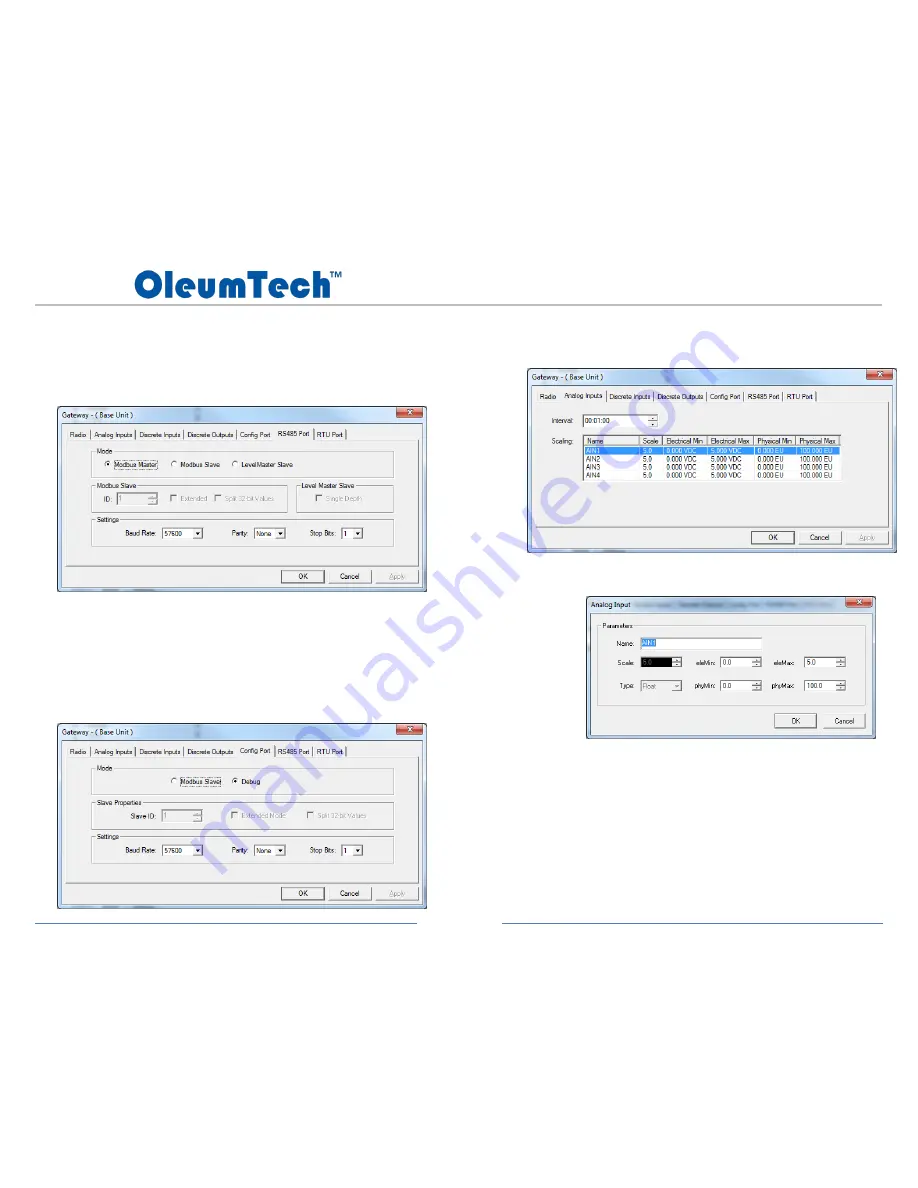
Page 36
DH1 BASE UNIT / DH2 WIRELESS GATEWAY
USER GUIDE
4.
RS485 Port Tab
a.
Allows configurations of RS485 port
b.
Port can be set as a Modbus Master, Modbus Slave, or LevelMaster
ASCII Slave
c.
Use the appropriate port settings to match with connecting device
5.
Config Port Tab
a.
Allows configurations of Config (COM) port
b.
Mode:
i.
Modbus Slave enables Modbus poll/write feature
ii.
Debug enables debugging
c.
Slave: leave as is
d.
Settings: leave as is
6.
Analog Inputs Tab (DH1 Base Unit only)
a.
Interval: edit read interval
b.
Double-click on input to edit parameters
Controlled Copy
















































