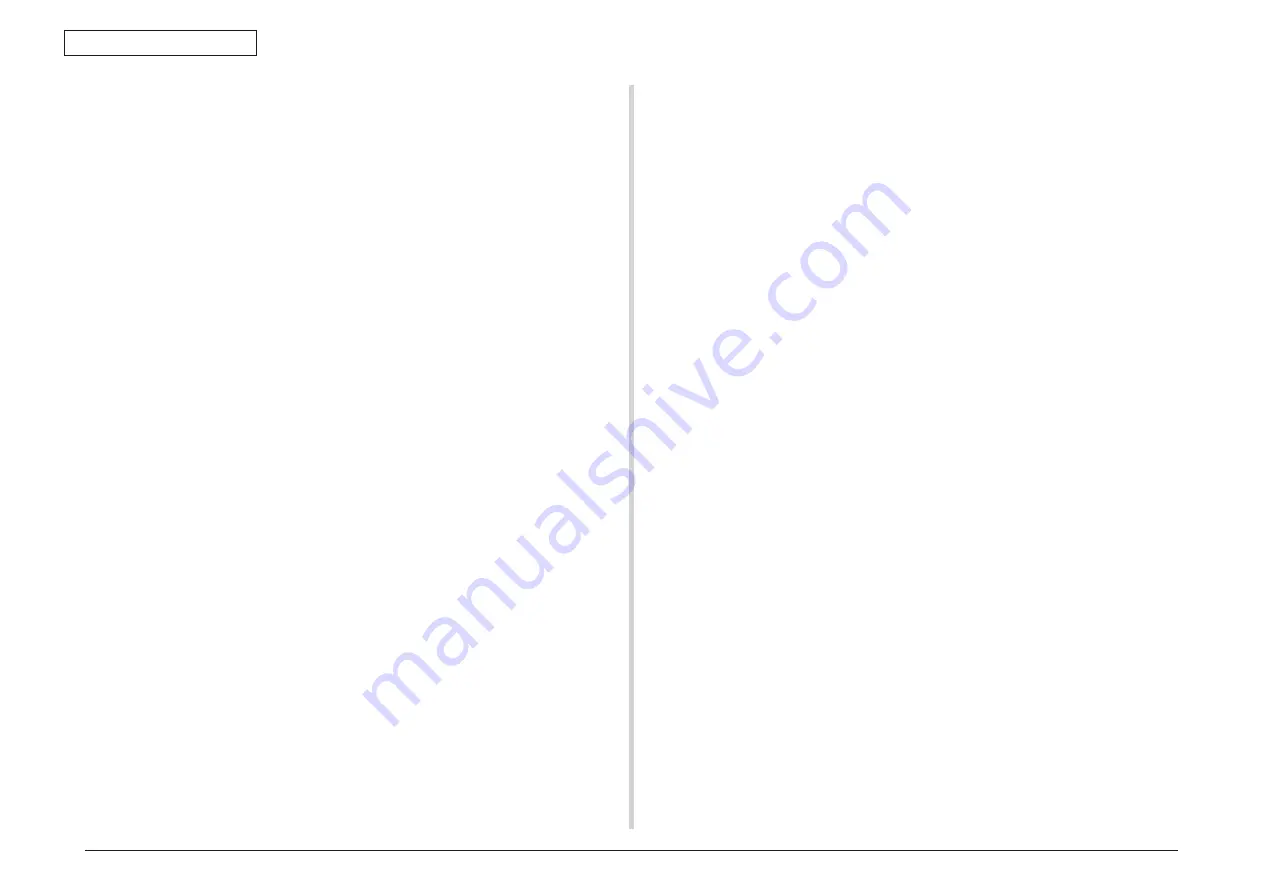
43967002TH Rev.1
39 /
Oki Data CONFIDENTIAL
2. Theory of Operation
Error check method and remedial measure against the error
Check the error by using the color registration error correction test function of the self-
diagnostic function. (chapter 5.3.2.6)
Remedial measure against the respective errors
• CALIBRATION (L or R), DYNAMICRANGE (L or R)
Check 2. Check if the sensor surface becomes dirty or not by the toner or paper
powder.
If it is found dirty, clean it completely.
Check 3. Check if the open/close status of the sensor shutter is normal or not by
using the MOTOR&CLUTCH. TEST of the self-diagnostic function. If
open/close is not executed completely, replace the shutter unit.
If any problem is not found even when the checks 1, 2 and 3 are
executed, problem may have occurred in circuitry.
Replace the color adjustment sensor PCB (PRC.PCB), relay PCB (P6Y.
PCB), PU PCB(PU.PCB)and the connection cables one after another
with the good one to locate the cause of the error. Check that the error
does not occur when each PCB is replaced.
• BELT REFLX ERR
Check 4. When this error display appears, check the cleaning status of the toner
that has remained on the belt surface in addition to the above checks 1,
2 and 3. Remove the belt unit and rotate the drive gear that is located in
the left deep end. Check that the belt surface is cleaned completely.
If toner remains on the belt surface even when the drive gear is rotated,
and the cleaning is not executed, replace the belt unit.
• (Y or M or C) LEFT, (Y or M or C) RIGHT, (Y or M or C) HORIZONTAL
Check 5. If the above error display appears, check if the toner is short or not in
the specific color that causes the error display.
Replace the toner cartridge as necessary.
Overview of the density error correction method
The density error correction is executed by reading out the density error correction pattern
















































