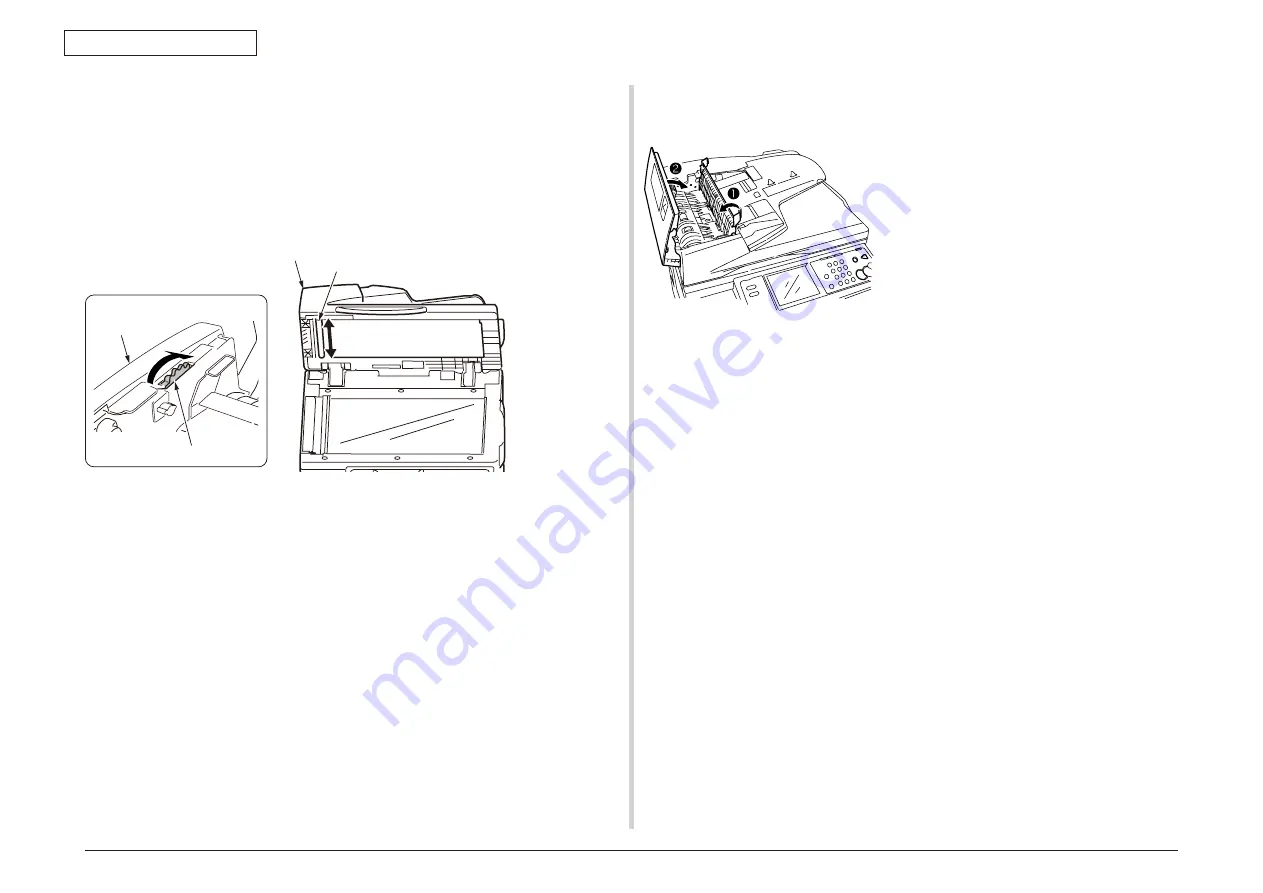
43967002TH Rev.1
282 /
Oki Data CONFIDENTIAL
6. Periodic Maintenance
3. Clean the document retainer roller.
1. Open the document table cover.
2. Clean the document retainer roller in the
direction shown by the arrow by rotating
the dial in the direction shown by the
arrow.
4. Close the document cover.
Memo
• Clean the entire surface of the roller by rotating the dial.
• If it is heavily stained, clean it with a clean cloth wrung out
stringently of clean water mixed with some neutral detergent first.
Then clean it with a clean cloth wrung out stringently of clean water
once again.
Document retainer roller
Document cover
Document cover
Dial
[Inside the document cover]
3. Close the document table cover.
1. Close the inside cover.
2. Close the document cover.
















































