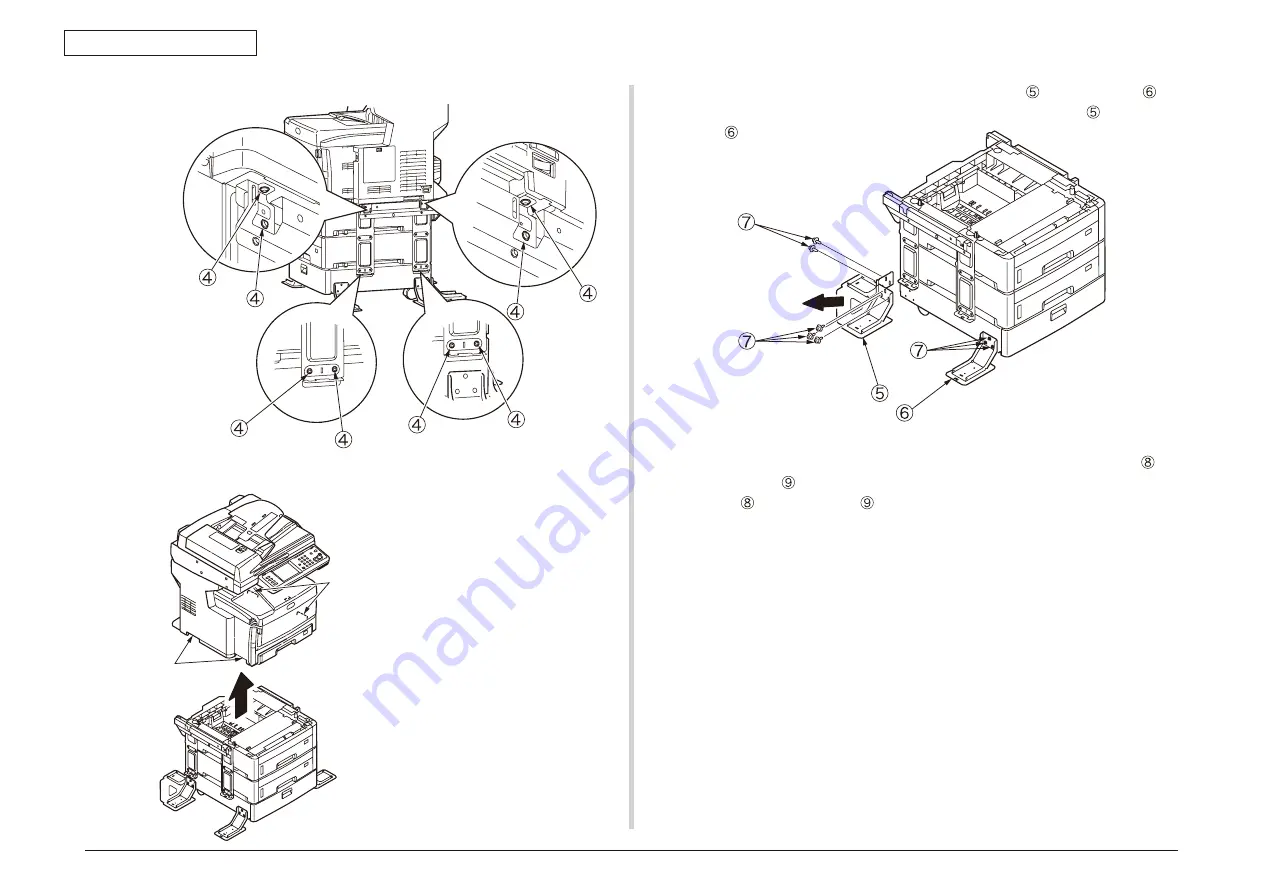
Oki Data CONFIDENTIAL
43967002TH Rev. 1
191 /
4. Part Replacement
Right side
(4) Raise the MFP from the add-on tray unit by holding it horizontally.
Handle
Handle
(5) Remove the eight screws of the fall prevention foot covers (for the front) and (for
the rear) on the left side, and remove the fall prevention foot covers (for the front)
and (for the rear).
(6) In the same way, remove the eight screws of the fall prevention foot covers (for
the front) and (for the rear) on the right side, and remove the fall prevention foot
covers (for the front) and (for the rear).
Note! • Be sure to hold the MFP by three or
more people.
• Be sure to place the removed MFP
on a flat and horizontal table without
protrusion or recess.
















































