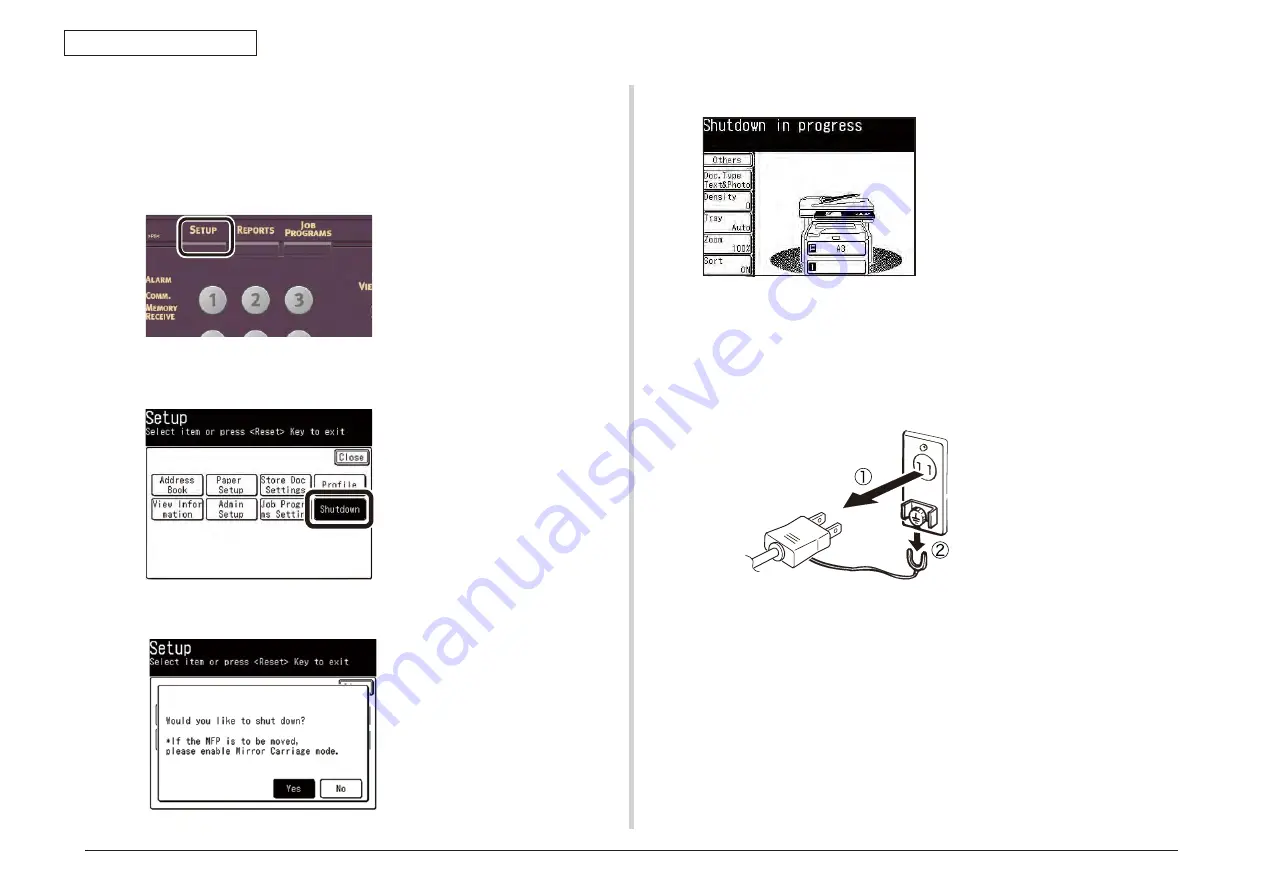
43967002TH Rev.1
80 /
Oki Data CONFIDENTIAL
3. Installation
Turn OFF the power
Note!
If the power to the MFP is shut down abruptly, it can damage the
MFP and make the MFP inoperable. Be sure to follow the procedure
described below.
(1) Press the < SETUP > key of the Control Panel.
(2) Press [Shut-down]
(3) Press [Yes].
(4) When the following screen is displayed, turn OFF the POWER switch.
When the MFP is not gong to be used for long time
Explain to users to disconnect the power cord when the MFP is not gong to be used for
long time due to vacation or trip.
Note!
This MFP will not cause any functional trouble even when the power
plug is kept disconnected for long period of time (4 weeks or longer).
Explain to clients that deterioration of the consumable items such as
toner and image drum is not guaranteed.






























