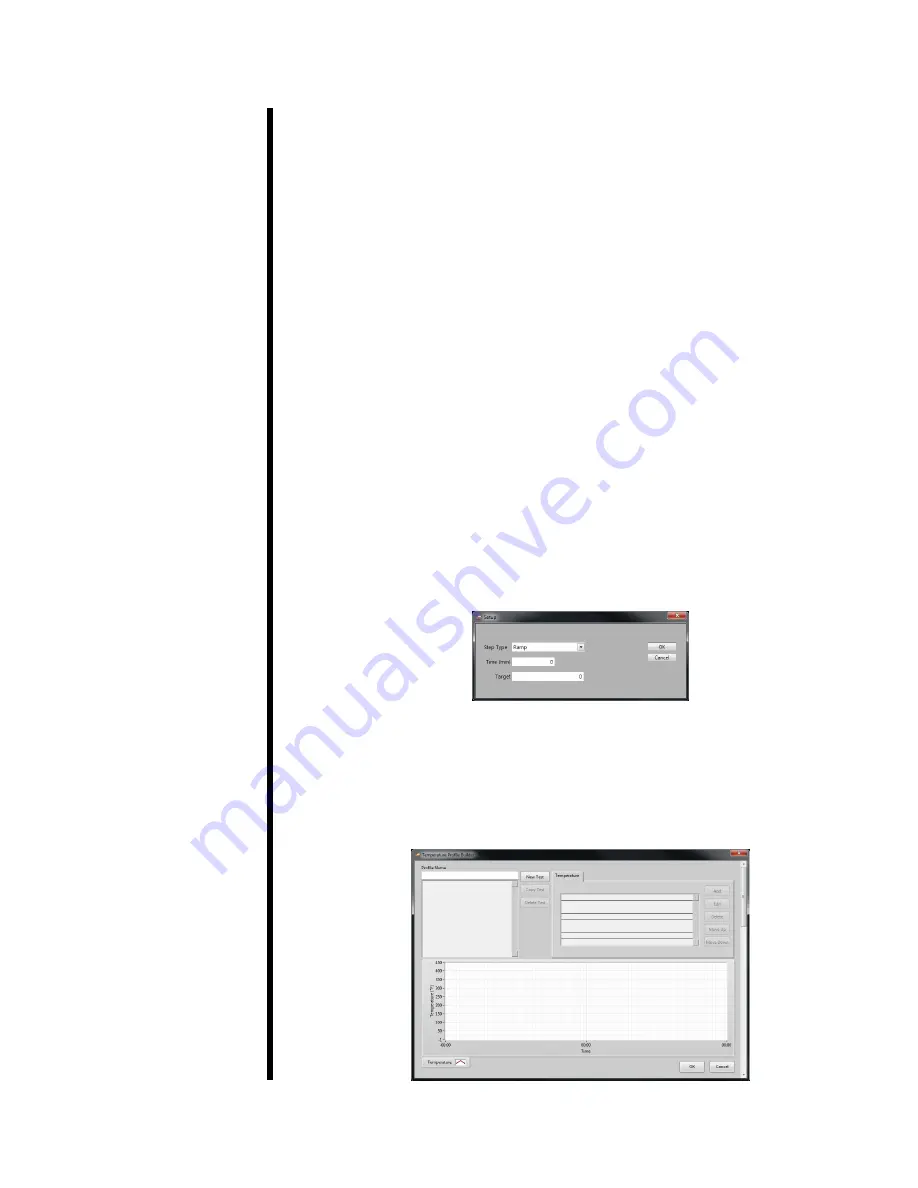
OFITE, 11302 Steeplecrest Dr., Houston, TX 77065 USA / Tel: 832-320-7300 / Fax: 713-880-9886 / www.ofite.com
14
Software
Temperature Profile
Builder
The SGSM Software includes a Temperature Profile Builder. Here a custom
temperature profile can be created for a test.
If preferred, a temperature profile can be built manually using the Eurotherm
con
trols. Select “MANUAL” from the “Temperature Profile List” on the Cell
Info tab. Refer to page 53 for instructions on programming the Eurotherm.
1.
Select “Temperatures Profile Builder” from the “Utilities” menu.
2. Either select a test to edit from the list on the left-hand side of the screen,
or click “New Test” to build a new test.
3. Enter a test name.
4.
Click the “Add” button to add a step. As you add steps, the graph below
will change to reflect the new profile. There are three Step Types:
a. Hold -
This will hold the current temperature for a set number of
minutes. You will be prompted for the hold time.
b. Ramp -
This will increase the temperature up to the target in a set
number of minutes. You will be prompted for the ramp time and target
temperature.
c. Step -
This will increase the temperature up to the target as fast as
possible. You will be prompted for the target temperature.
5. To edit an existing step, double click the step in the step list. Click OK
when done.
6.
Click the “OK” button to exit the Temperature Profile Builder. The new
Temperature Profile will now appear in the “Temperature Profile List” in
the “Cell 1 Info” tab.
To setup the ramp temperature, double click on the Temperature box to open
the window below. Edit the fields as needed and click “OK”.






























