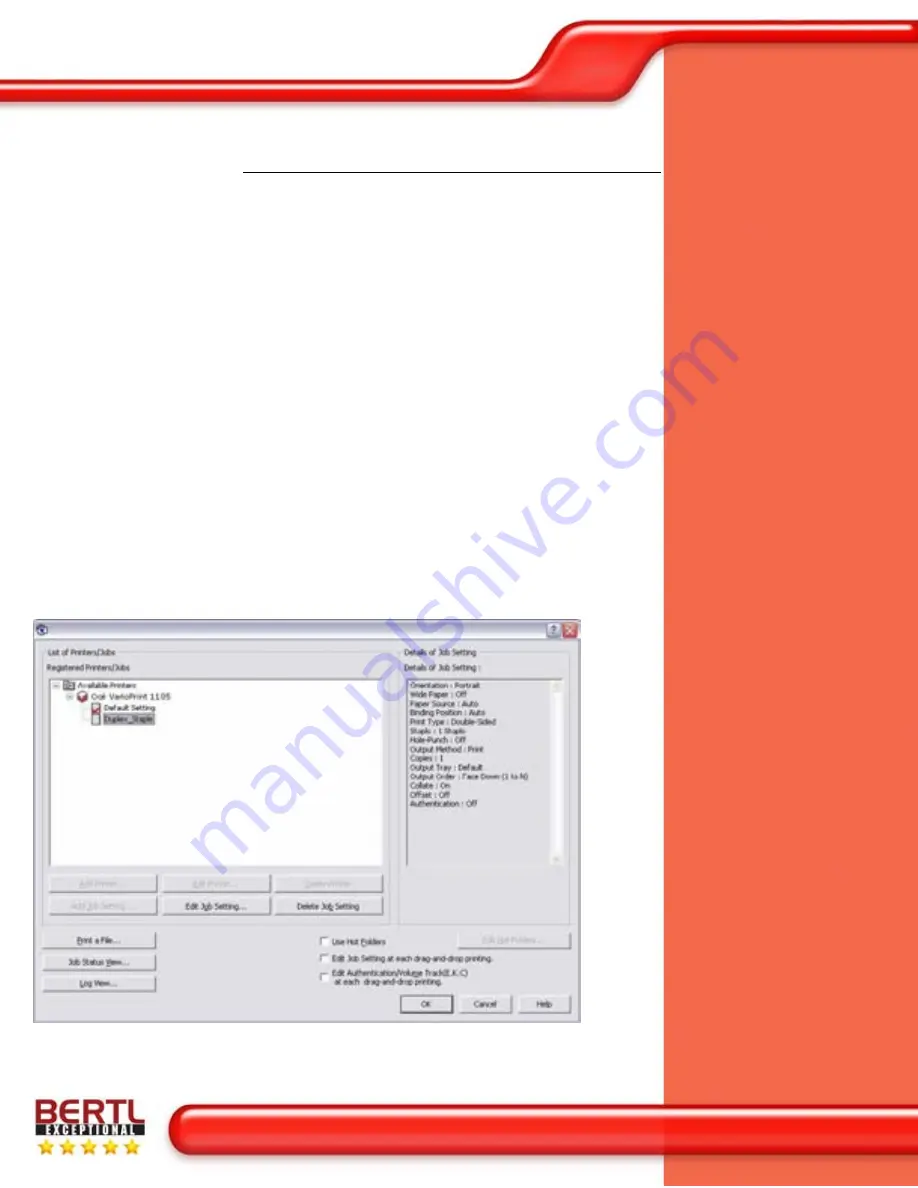
Océ VarioPrint 1105
Direct Print
The last desktop feature that caught our
interest was the Océ VarioPrint 1105's
direct print function.
The direct print utility, which must be
installed onto the delivery PC, allows the
operator to create hot folders into which PDF
and TIFF files can be dragged and dropped
without the need to open the file.
This is a valuable time saving utility allowing
operators to print PDF and TIFF files without
having to first open Acrobat or a TIFF
viewer. When you consider that many of the
jobs sent to the CRD/print shop are going to
be large documents incorporating large, high
resolution images with large file sizes, this
skipped step can make a huge difference to
the overall operator involvement in the
process.
Direct printing was restricted to PCL6 and
600dpi scanned TIFFs at the time of
BERTL's test.
To create a direct PDF hot folder, an
operator opens the application, selects the
device to be used as the output source and
adds any information such as authentication
and or department ID codes in order to be
able to submit a job directly to the device.
The hot folder can also be set up to force the
operator to enter authentication and/or
departmental/billing code details upon each
drag and drop submission.
The operator can then choose the print
settings for the job, with the same level of
functionality available as they would have via
the standard printer driver approach.





































