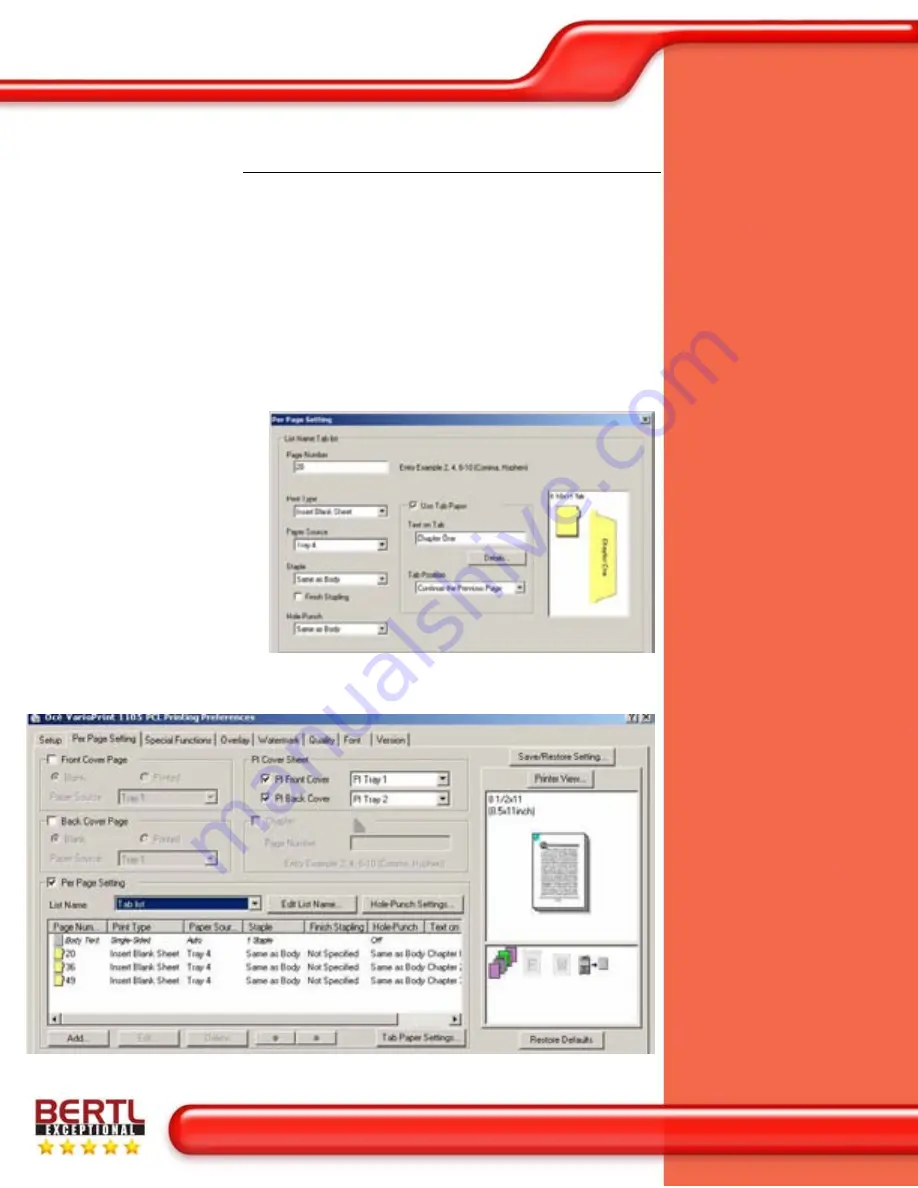
Océ VarioPrint 1105
Per-Page Settings Menu
Within the second tab, operators are
provided greater control over the document
production of the print job. Within this tab,
operators can choose the cover stock for the
front and back covers, choosing either to
print or not, and from which tray the covers
reside, including the post process insertion
trays, allowing pre-printed covers to be
included.
Operators can also select the
paper source for each page within
a document using the per page
feature. Each type of page setting
is saved as a list (i.e., sheet
insertion, tab pages, chapter
pages, etc.)
We were impressed by the tab
feature, which was well laid out,
easy to use, and offered a high
degree of functionality. Users are
able to add tab text on the fly
which negates the need to create
pre-printed tabs before a print run begins.
As mentioned earlier, an area of weakness
on the chapter and sheet insertion feature
set of the device was the inability to utilize
the post process insertion paper feed
options. This would have allowed — as it
does on some competing units — operators
to incorporate pre-printed material such as
color pages, photographs, special media etc
into the bulk of the document.
Above: Tab text insertion on the fly
Below: Tab positioning being laid out








































