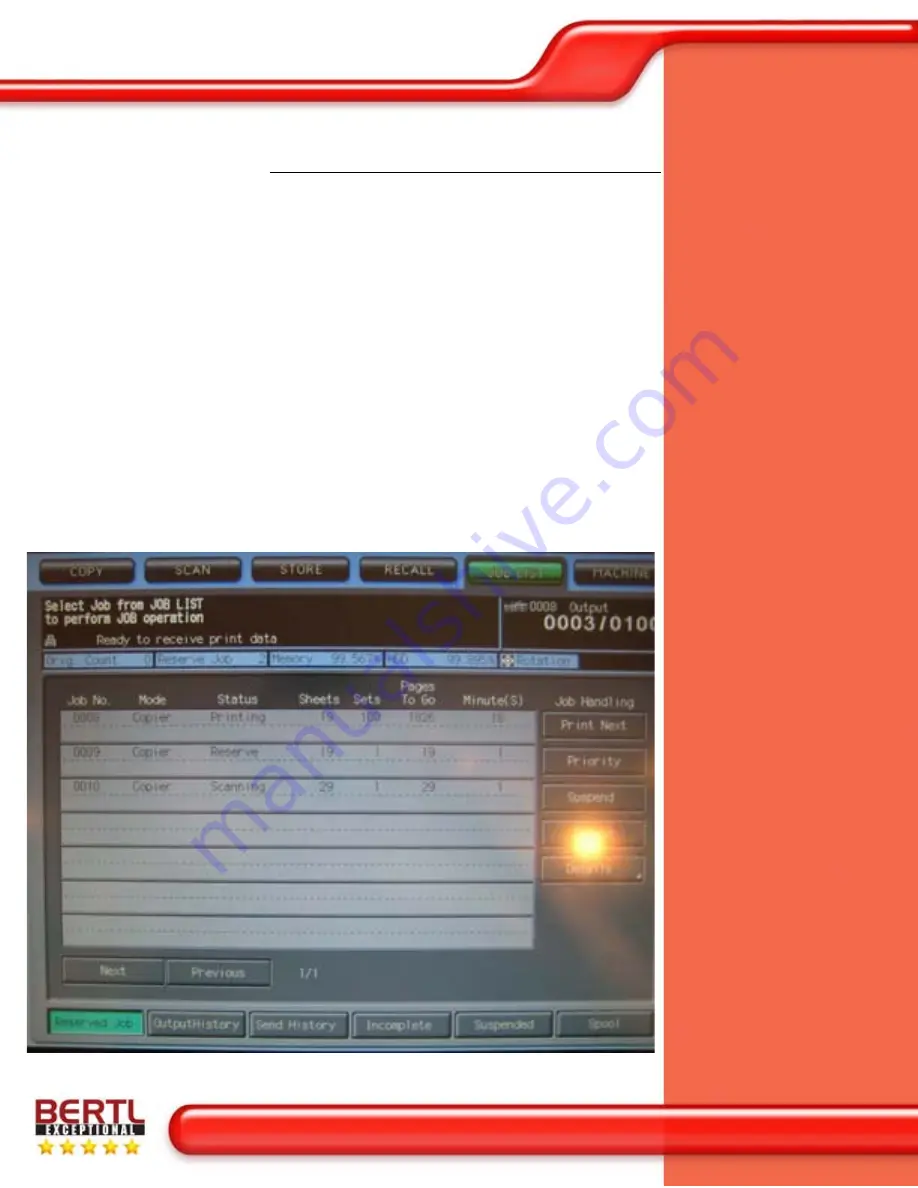
Océ VarioPrint 1105
In addition to the device management
capabilities available to the desktop user the
Océ VarioPrint 1105 also
comes with the ability to manage the job
queue directly from the touch screen
interface at the device itself.
To access the job list the operator presses
the Job List button on the touch screen
monitor.
The function works in a similar fashion to
JobSpooler, providing operators with the
ability to promote and delete jobs. In
addition, it also allows operators to pause/
suspend jobs.
The queue provides the operator with an
estimated time for the completion of each
job, and details on the job.
Device Management
Job management at the device touch screen
















































