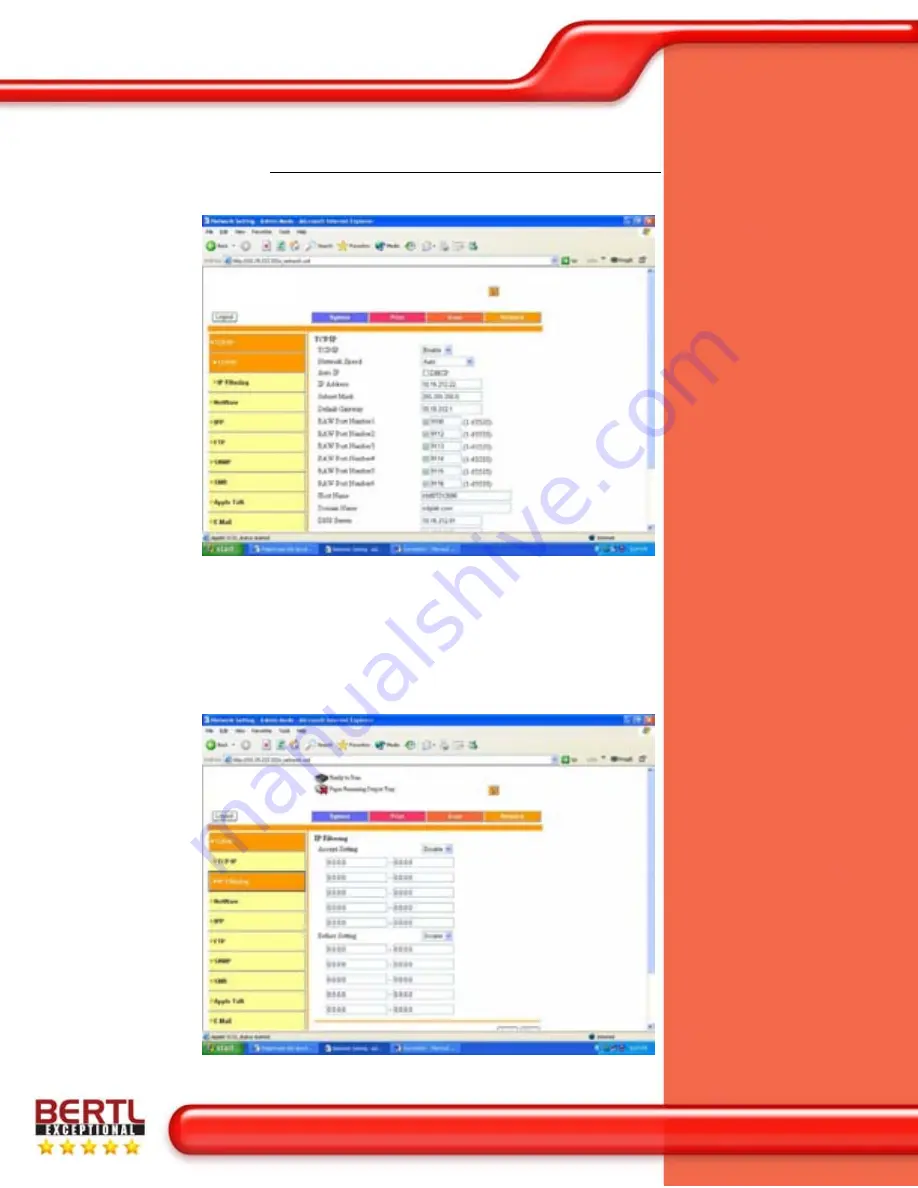
Océ VarioPrint 1105
Under the network tab,
the administrator has
access to all the network
settings for the device
including all network
protocols, print
protocols, scan
connectivity features and
email delivery server
login details.
In the image to the right
you can see that the
administrator has access
to the full TCP/IP
parameters of the
device, including the
ability to configure a
static IP address, or
enable the device for
auto IP setting via the DHCP server.
Administrators can also change the raw port
numbers. This is a valuable feature allowing
multiple virtual printer queues to be set up to
accommodate Unix/AS400 printing while
also maintaining a higher level of security by
renaming each port rather than relying upon
the standard port 9100.
Within this tab the
administrator also has
the ability to add extra
security to the device
though the IP filter
function, as shown in the
screenshot bottom right.
We would have liked to
have seen MAC address
filtering because MAC
address numbers cannot
be changed and are
therefore more secure
than IP filtering alone.
Device Management
Above: TCP/IP settings being established
Below: IP address filters being set up






























