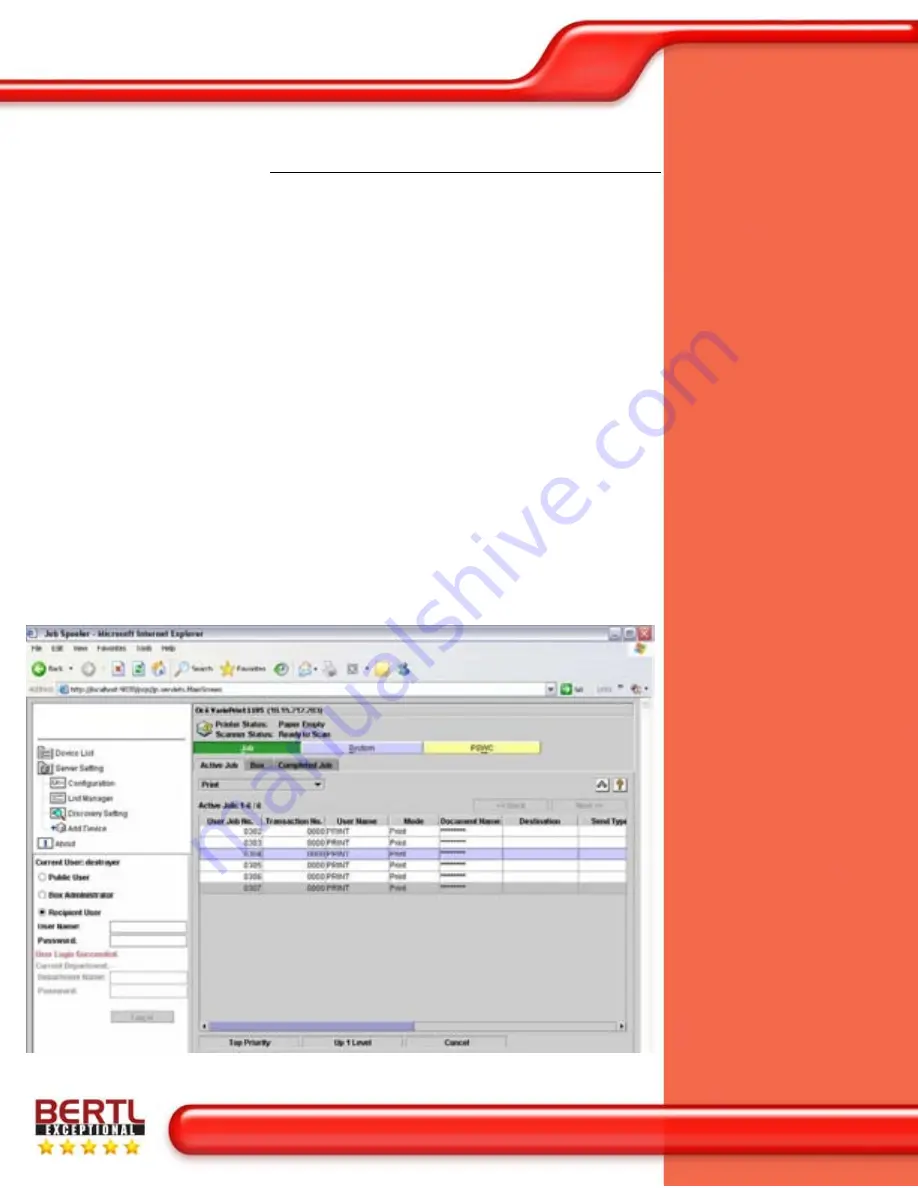
Océ VarioPrint 1105
PageScope JobSpooler
PageScope JobSpooler is a software utility
encompassing server and client software
applications that allows operators to view
and re-prioritize print jobs in the queue.
Once installed onto the host PC, JobSpooler
is activated via a standard internet browser
by first logging into the server application,
which is located within http://localhost:9070/.
The user is then presented with a login
username and password before access to
the utility is granted.
JobSpooler can be used to monitor and
manage the queues of multiple devices
around the CRD/print shop. The status of
each device is indicated, allowing the user to
choose the required device.
The operator now has three tabs:
1. Job
2. System
3. PSWC (PageScope Web Connection)
Within the job tab, operators have three sub
menus; active job, box and completed job.
Within the active job menu, operators can
view the current print queue, push print jobs
up the list (in single priority increments or
jump the entire queue in a single step) or
cancel jobs altogether. While more basic
than the print queue management system
offered by some competing units it did serve
the purpose.
Device Management
















































