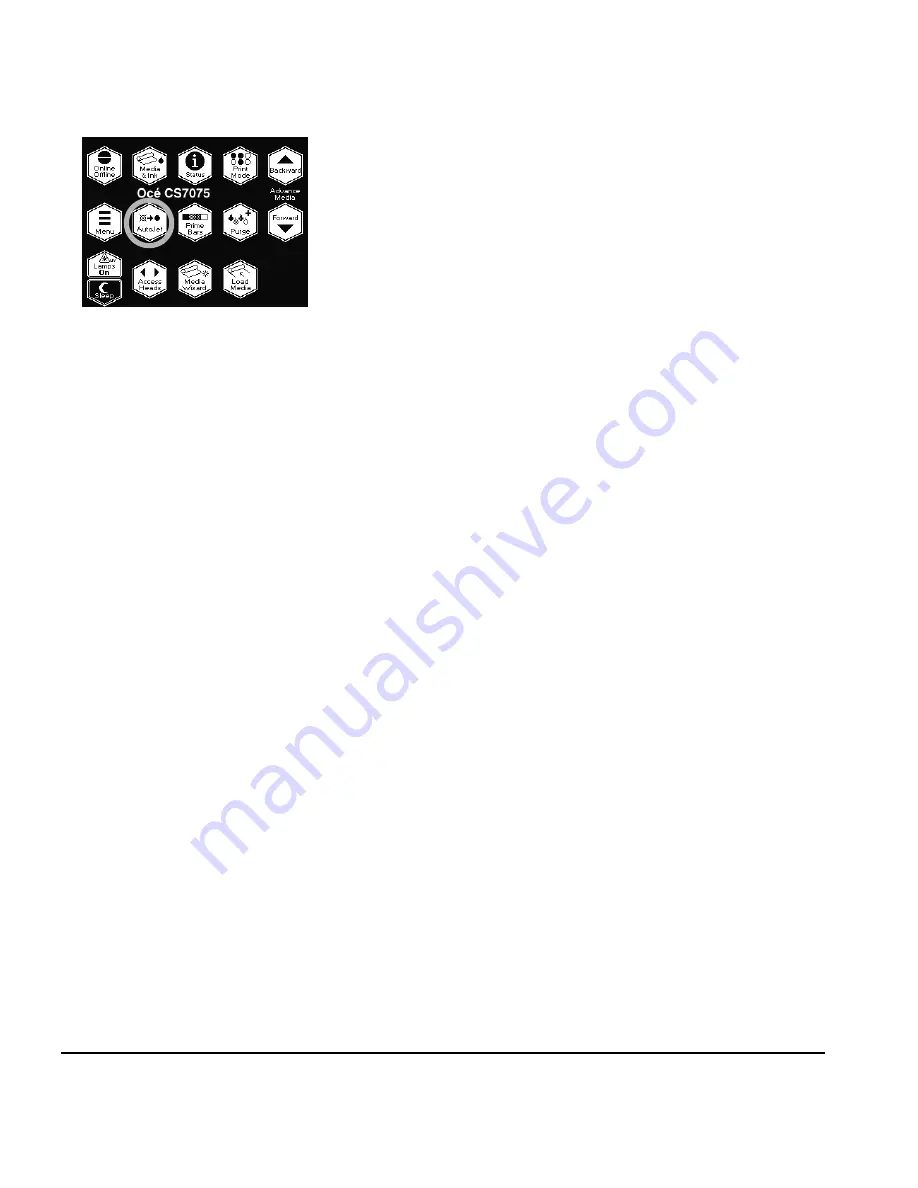
1-14
Workflow Overview
Recover Jets Part 2
11. If any missing jets are observed after printing the Recover Jets
Pattern a second time,
Purge
the printheads.
From the Front Page, press the
Purge
key, and purge the col-
ors with missing jets. The control panel prompts you to
remove the parking station so the carriage can be moved to
the left side of the printer for purging.
12. Dab the printheads you purged with a lint-free cloth moist-
ened with Océ IJC700 UV Print Head Flush.
You may wish to wear gloves during this procedure to pre-
vent staining your hands with ink. Do not use a paper towel
or non-lint free cloth, or use a wiping motion, which could
clog the inkjets.
13. Print the
Prime Bars.
◆
If all jets (indicated by a printed line) are working, the
printer is ready to print.
14. If the
Prime Bars
show any missing jets, dab only the print-
heads that have missing jets:
◆
Remove the parking station from the end of the printer.
◆
From the Front Page, press the
Access Heads
key.
◆
Dab or blot the printheads with a lint-free cloth moist-
ened with Océ IJC700 UV Print Head Flush.
◆
Press the
Access Heads
key again to return the carriage
to the wiping station.
◆
Reinstall the parking station and retaining pin.
15. Print the
Prime Bars.
16. Print the
Recover Jets Pattern
for those printheads with miss-
ing jets.
After printing this pattern, the prime bars are printed again.
◆
If all jets (indicated by a printed line) are working, the
printer is ready to print.
◆
If there are any missing jets, repeat steps 14 through 16
two or three times until all jets are working.
17. If the
Prime Bars
show any missing jets, map them out using
the Manual Jet Mapping function (Menu > Calibrate Printer >
Manual Calibrations > Manual Jet Mapping).
Summary of Contents for CS7075
Page 1: ...Oc CS7075 Oc CS7100 User Manual for Oc UV curable inkjet printers 0706341 Rev B...
Page 8: ...viii...
Page 25: ...Workflow Overview 1 13...
Page 28: ...1 16 Workflow Overview...
Page 38: ...1 26 Special Features...
Page 100: ...3 44 Media Wizard...
Page 107: ...Auto Calibrations 4 7 Fig 4 1 Auto calibration patterns and reports...
Page 128: ...4 28 Linearization...
Page 138: ...5 10 Recover Missing Ink Jets...
Page 176: ...B 16 Diagnostics...
Page 177: ...Index 1 Index...
Page 182: ...Index 6...






























