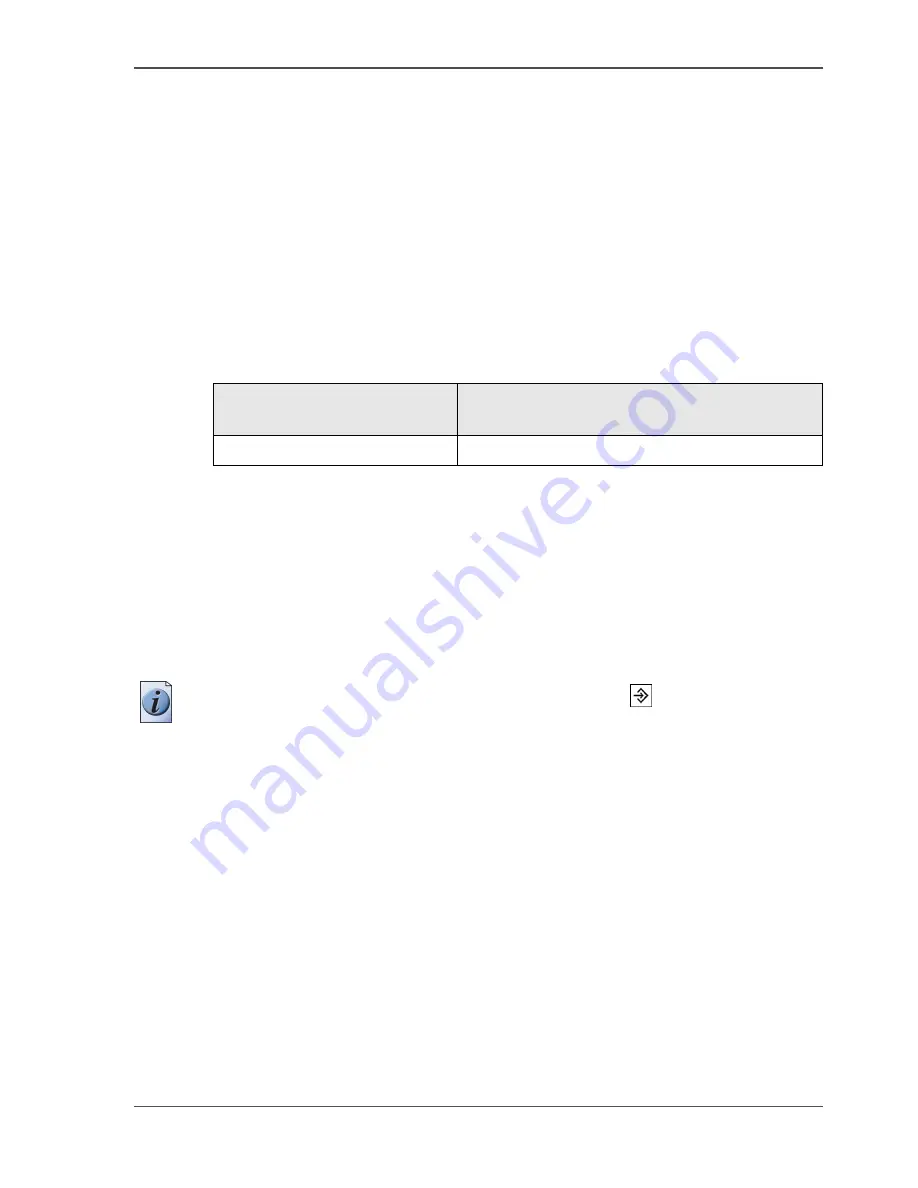
57
About the job capacity of the Océ CPS800®
About the job capacity of the Océ CPS800
®
Introduction
Job capacity
The Océ CPS800
®
can process a limited number of jobs at a time. The operator panel
displays an error message when there are more jobs than the Océ CPS800
®
can
handle. The table below specifies the maximum job capacity that the Océ CPS800
®
can handle.
Job capacity for jobs on the Océ CPS800
®
[23]
Jobs processed on the Océ CPS800
®
If the operator creates more than 25 jobs in the job queue, an error message appears.
This message indicates that the maximum job capacity on the Océ CPS800
®
is
reached. The Océ CPS800
®
cannot process more jobs at the time. The operator must
first delete a job from the job queue. After the job is deleted, the operator can create
a new job on the Océ CPS800
®
. Instead of deleting a job to create space for new jobs,
the operator can also create space by solving contradictions or simply waiting for
other jobs to finish.
Note:
The operator creates subsets with the Set-build key
. The subsets are stored
on the Océ CPS800
®
. The system can process 90 subsets in total (job queue). If the
operator creates more than 90 subsets, an error message appears. The message
indicates the maximum subset capacity. The Océ CPS800
®
cannot process more than
90 sets at a time.
Job capacity for jobs from the controller
Job types
The operator can create jobs on the controller as well. These jobs are stored on the
controller. The controller sends the jobs to the Océ CPS800
®
. The manner in which
the controller sends the jobs determines the job type.
An automatic print job (AP job) is sent directly to the job queue.
An interactive print job (IP job) is sent to the mailbox (depending on the 'Workflow'
setting). The job needs operator interaction to be printed on the Océ CPS800
®
.
[23] Job capacity for jobs on the
Océ CPS800
®
Location
Maximum number of jobs the system can
process
Job queue
25
Summary of Contents for CPS800
Page 1: ...Oc CPS800 Oc User manual Job Manual...
Page 8: ...8 Table of Contents...
Page 9: ...9 Chapter 1 Introduction...
Page 49: ...49 Chapter 2 Printing With the Oc CPS800...
Page 64: ...64 Chapter 2 Printing With the Oc CPS800 Manage print jobs on the Oc CPS800...
Page 65: ...65 Chapter 3 Print Jobs on the Oc CPS800...
Page 94: ...94 Chapter 3 Print Jobs on the Oc CPS800 Use the special feeder...
Page 95: ...95 Chapter 4 The Job Queue...
Page 103: ...103 Chapter 5 The Copy Function...
Page 129: ...129 Chapter 6 Stopping a Job...
Page 132: ...132 Chapter 6 Stopping a Job How to stop a job...
Page 133: ...133 Chapter 7 Accounting...
Page 141: ...141 Chapter 8 Maintenance...
Page 148: ...148 Chapter 8 Maintenance Load the paper...
Page 149: ...149 Chapter 9 Problem Solving...
Page 158: ...158 Chapter 9 Problem Solving Problem Solving...
Page 159: ...159 Appendix A Overview and Tables...
Page 164: ...164 Appendix A Overview and Tables Paper tray information...
Page 165: ...165 Appendix B Miscellaneous...
















































