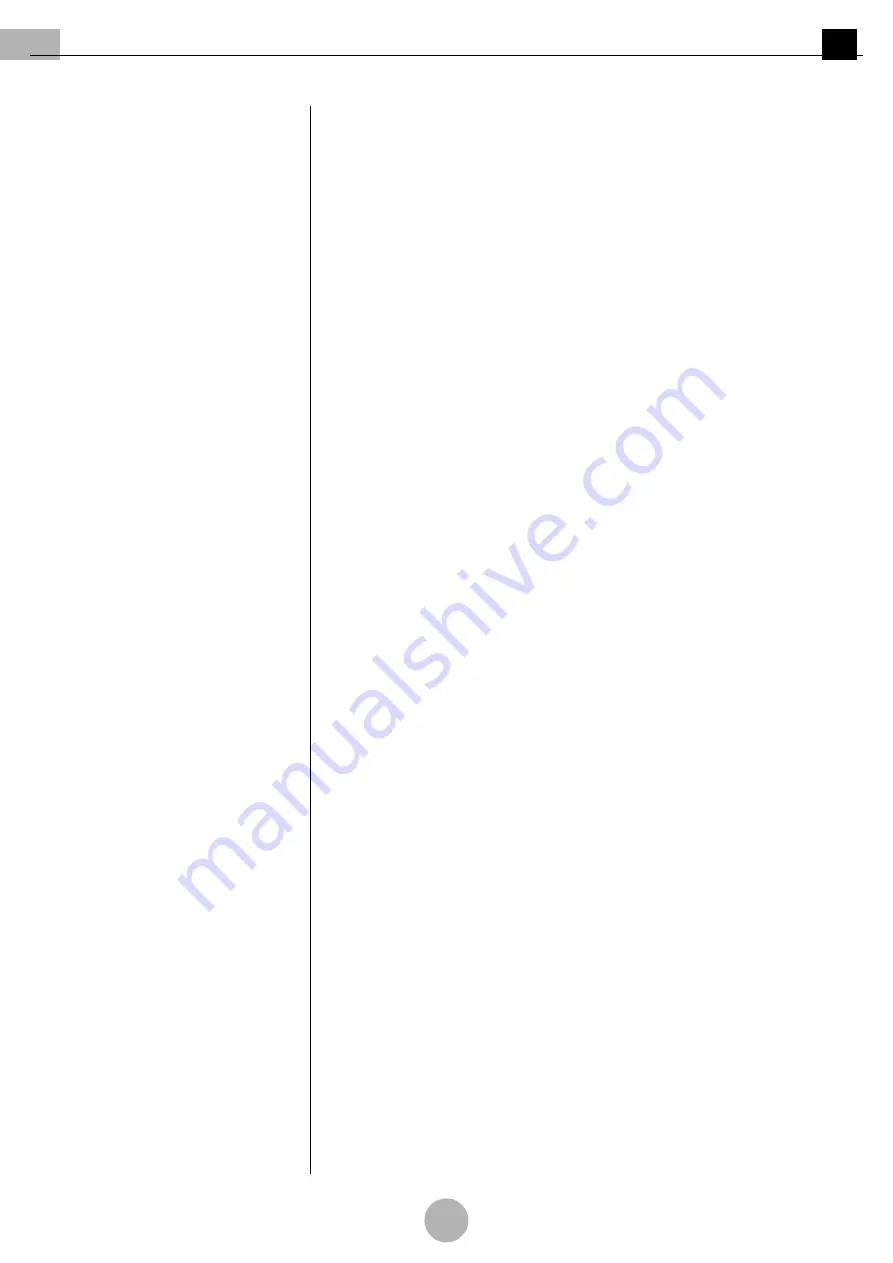
50
EN
11 Mounting Cables
1568911, Edition 2019-04, Version 0
11.5 Connecting optional accessories to the extension arm with
motor arm Dual arm, with Navigator M6
The cables are pre-assembled by Nuvo. The instructions in the paragraphs below only re
-
fer to the connection or replacement of cables.
1. Observe the safety instructions in Chapter 11.2 on Page 46.
11.5.1 Connecting the optional brake indicators
(See "Figure 32“)
2. Plug the 2 cable plugs ② of the lower brake indicators onto the corresponding distrib
-
utor board sockets① as illustrated in the Figure.
3. Plug 2 cable plugs each onto the brake indicators as described in Chapter 10.2,
“Mounting the brake indicators (for retrofit only)”, on page 45.
4. Route the 2 cables④ from the upper brake indicators through the extension arm and
plug them onto the distributor board sockets① as illustrated in the Figure.
5. Plug 2 cable plugs each onto the brake indicator as described in Chapter 10.2,
“Mounting the brake indicators (for retrofit only)”, on page 45.
11.5.2 Connecting an optional sound or lighting cable
(See "Figure 32“)
6. Establish the assembly connection⑦ between the cable⑥ and the extension
cable ⑧ .
7. Route the extension cable ⑧ in the protective tube through the bow⑫, mount the
strain relieving mechanism⑫ and plug the cable plug onto the corresponding main
board socket⑤ as illustrated in the Figure.
11.5.3 Connecting the optional extension arm lighting
(See "Figure 32“)
8. Mount the extension arm lighting as described in Chapter 10.1, “Mounting the Exten
-
sion Arm Lighting (for Retrofit only)”, on page 44.
9. Establish the assembly connection⑩ between the cable⑨ and the extension
cable ⑪.
10. Route the extension cable ⑪ through the motor arm and bow⑫ and the extension
arm.
11. Establish the assembly connection⑬ between the cable⑭ of the extension arm
lighting and the extension cable⑪.
















































