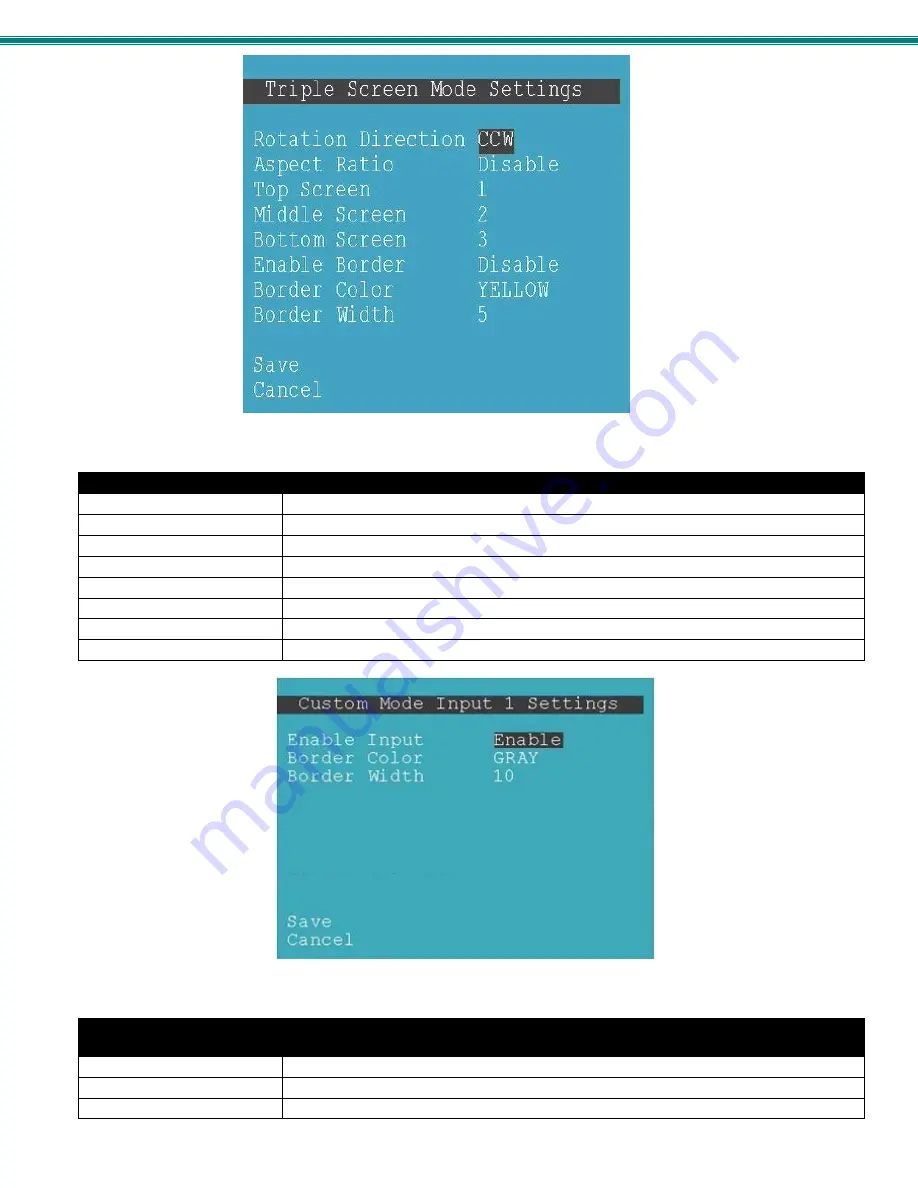
SPLITMUX Quad Screen 4K 18GB Multiviewer
68
Figure 67-Triple Mode Settings
Triple Screen Mode Settings
Rotation Direction
CW (clockwise) or CCW (counter-clockwise)
Aspect Ratio
Enable or Disable keeping the input aspect ratio
Top Screen
Select which input should be displayed on top
Middle Screen
Select which input should be displayed in the middle
Bottom Screen
Select which input should be displayed on the bottom
Enable Border
Disable or Enable a border for each input
Border color
Choose the color of the border around each input
Border width
Choose the width of the border around each input (0-50 pixels) (0 = no border)
Figure 68- OSD- Custom Screen Mode Settings
Custom Screen Mode
Settings Input x (1-4)
Enable Input
Enable/disable displaying the content of the input
Border color for Input
Choose the color of the border around the input
Border width for Input
Choose the width of the border around the input (0-50 pixels) (0 = no border)














































