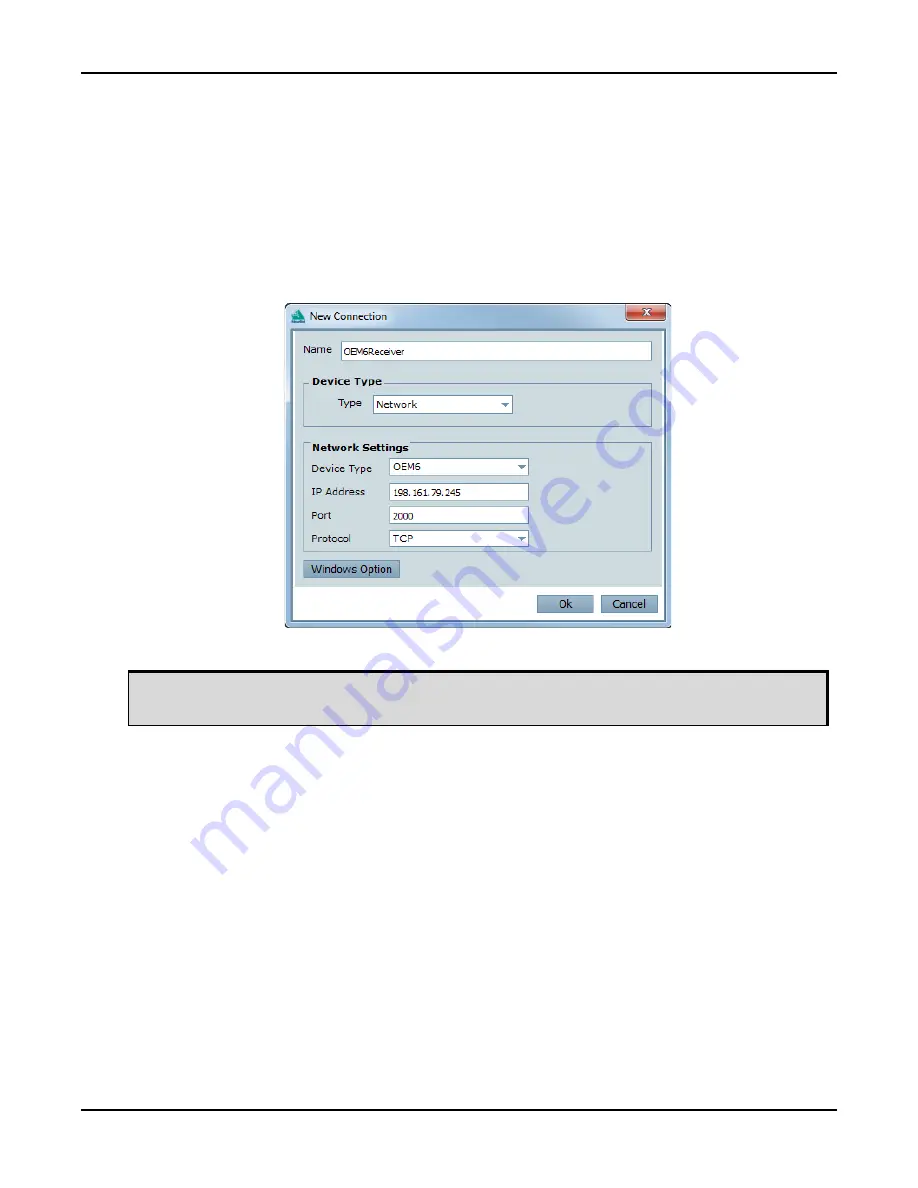
Ethernet Configuration
Chapter 6
OEM6 Family Installation and Operation User Manual Rev 12
93
6. Assign the TCP/IP port number by entering:
ICOMCONFIG ICOM1 TCP :2000
7. Confirm the port number assigned to ICOM1 by entering:
LOG ICOMCONFIG ONCE
8. Connect to the receiver using NovAtel Connect or any third party terminal program that supports TCP/IP
connections. Use the IP address obtained from the IPSTATUS log in Step 4 and port number assigned in
Step 6.
The figure below shows the New Connection window in NovAtel Connect with the Ethernet settings from Step
4.
6.4
Base/Rover Configuration through Ethernet Connectivity
You can use an Ethernet connection to provide communication between a base and rover receiver.
Figure 43, Base/Rover Ethernet Setup—OEM628 and OEM638
on page 94 show the connections when a base and rover OEM6 receiver are
connected using Ethernet.
For information about establishing a connection using NovAtel Connect, refer to the Quick Start
Guide for the product or NovAtel Connect Help.






























