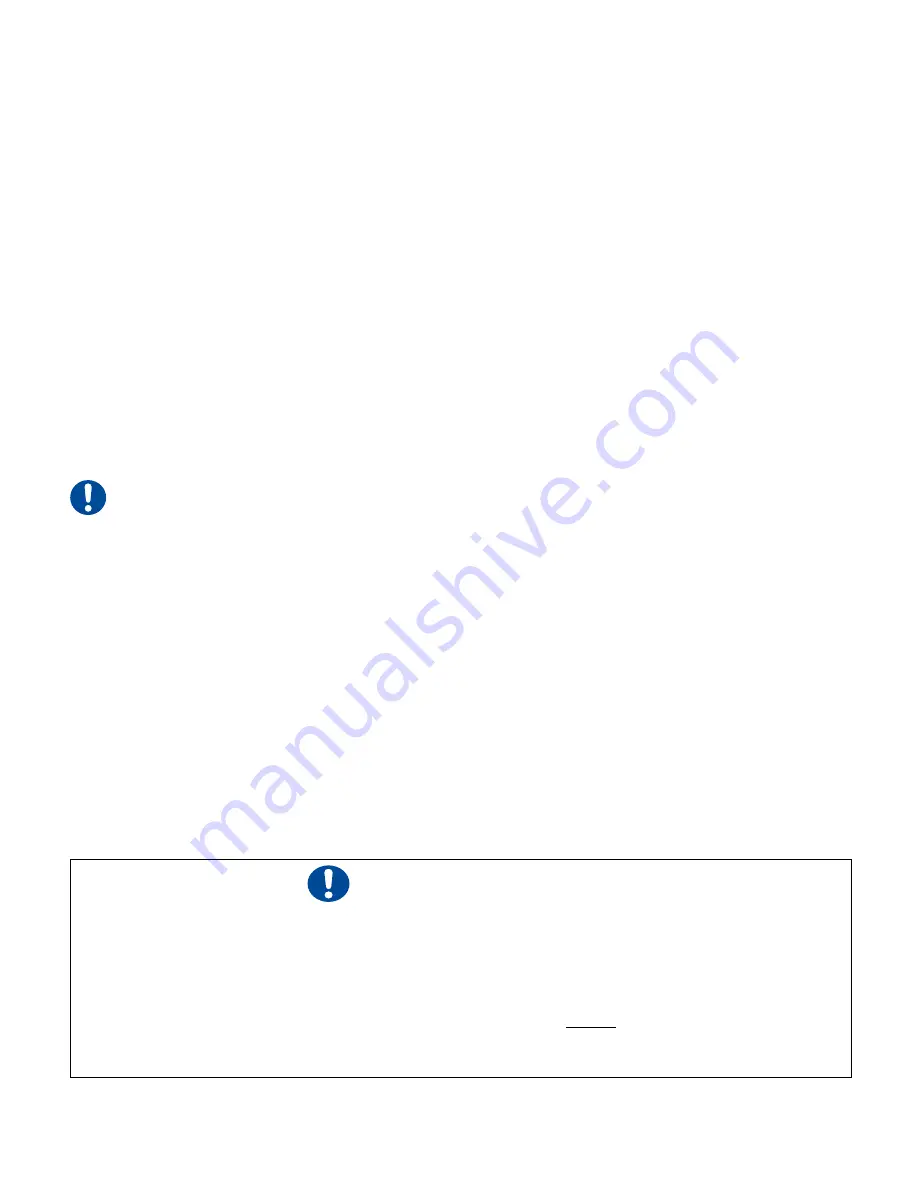
OPERATING MODES
PAGE
|
66
and analog voltage, or current signals sent to the UC-2000’s ANV/C connector then control both laser
gating and power.
To generate the correct analog voltage from a computer or PLC, a Digital-to-Analog (D/A or DAC) card
capable of generating 0 V (laser off) to 10 V (maximum laser power) must be installed. To generate the
proper analog current, install a D/A card that can generate 4 mA (laser off) to 20 mA (maximum power).
Software able to control your analog output card is required for either configuration.
Continuous wave (CW)
In some applications, such as high-speed marking or cutting, the time constant of the laser and the PWM
modulation causes a series of dots that may be visible on the marking surface instead of a “clean” line.
Operating the laser in CW mode will prevent this behavior from occurring.
To operate the laser in CW mode, apply a co5 VDC signal to Pin 9, PWM Input, and Pin 1, PWM
Return, on the User I/O connector. This constant voltage source forces the internal switching electronics
to remain on, providing continuous and uninterrupted laser output power. During CW operation, output
power cannot be changed. To adjust output power, refer to the Pulse Width Modulation (PWM) section
for information regarding high frequency operation.
Important Note:
Novanta lasers are designed for maximum performance using a 95% duty cycle.
Increasing the maximum PWM percentage beyond 95% greatly increases the laser’s heat load with
little or no corresponding increase in laser output power. Continuous operation at 99% duty cycle may
lead to thermal instability and optical degradation.
Gated operation
In many marking and cutting applications, the laser is required to pulse, or gate, on and off in synchroni-
zation with an external control signal (typically from a computer or function generator operating in the
range from DC to 1 kHz). To pulse or gate the laser, connect a signal pro5.0 VDC pulses to the
Gate connector on the rear panel of the UC-2000.
Users who intend to use a gating signal should set the UC-2000’s gate input logic to internal Pull-Down
(normally off) mode. This prevents the beam from being enabled unless a high level (+3.5 V to +5.0
VDC) signal is applied to the Gate input connector. In the pull-down (normally off) mode an asserted
logic low state, short circuit to ground, or an open or disconnected Gate input locks the beam off.
Warning: Serious Personal Injury
The UC-2000’s default gate logic is factory set to internal Pull-Up (normally on) mode so that an open
(disconnected) Gate input causes the laser to turn on. This functionality allows the user to easily test
and verify laser operation prior to integration.
In an integrated system, you should configure the UC-2000’s gate input logic to internal Pull-Down
(normally off) mode. This prevents the beam from being enabled unless a high level (+3.5 V to +5.0
VDC) signal is applied to the Gate input connector. In the Pull- Down (normally off) mode an asserted
logic low signal, short circuit to ground, or an open or disconnected Gate input locks the beam off.






























