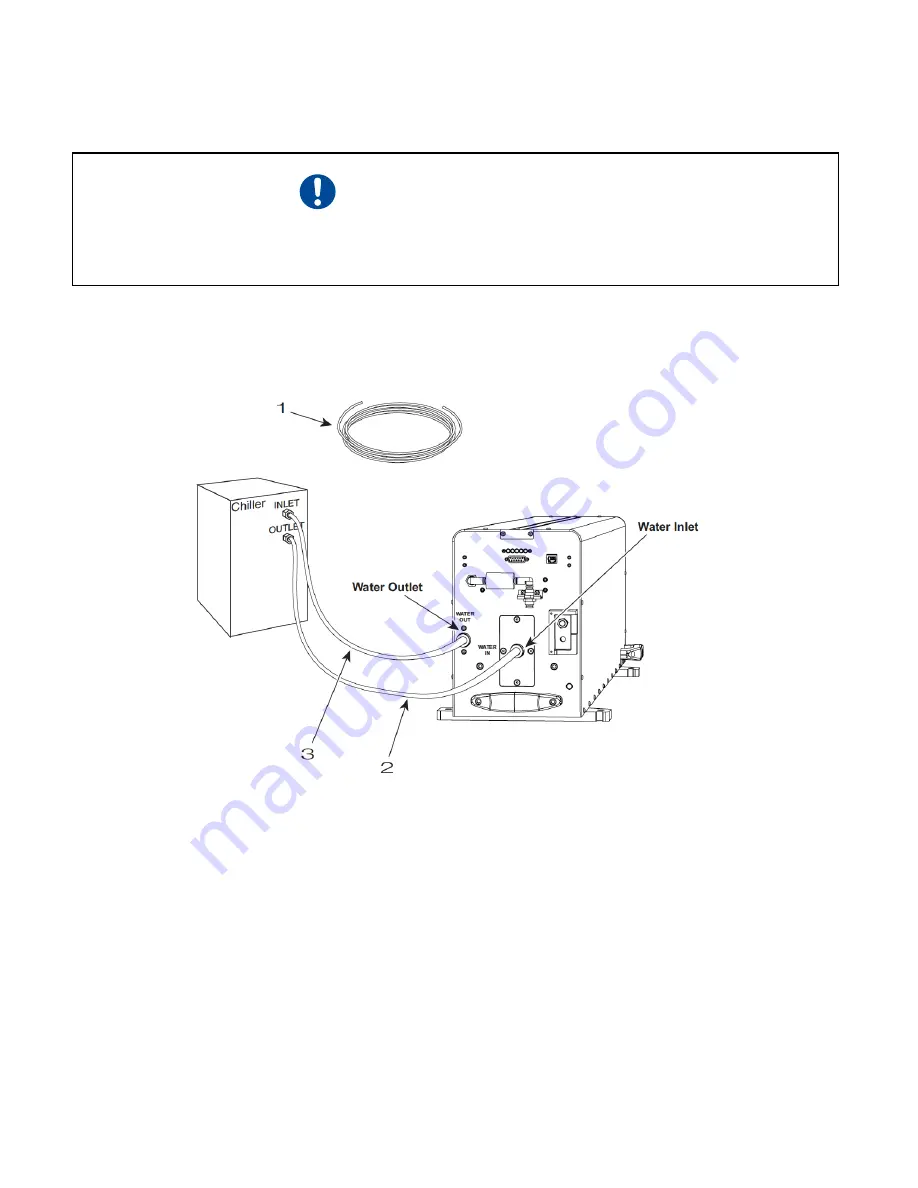
CONNECTING
PAGE
|
26
point temperature is 70 °F (21 °C). Adjust the chiller’s temperature setpoint to 72 °F (22 °C) to prevent
condensation from forming inside the laser.
Cooling tubing connections
To connect cooling tubing to your i401 laser, refer to Figure 1-7 and perform the following steps. The
numbered items in Figure 1-7 correspond to the step numbers in the following procedure.
Figure 1-7
i401 cooling connections
1
Locate the 12 mm clear polyethylene cooling tubing in the i401 ship kit.
2
Cut and connect a length of cooling tubing to fit between the chiller’s Outlet port and the
WATER IN port on the rear of the i401 laser.
3
Cut and connect a length of cooling tubing to fit between the WATER OUT port on the rear of
the laser and the chiller’s Inlet port.
4
Turn on the chiller and adjust the temperature setpoint to 18 °C to 22 °C. Regulate coolant flow to
15.1 lpm (4.0 GPM) at less than 414 kPa (60 PSI) of pressure.
5
Closely examine all cooling connections and verify that there are no leaks.
Caution: Possible Equipment Damage
Inlet cooling water temperature must always be maintained above the dew point to prevent
condensation and water damage to your i401 laser
















































