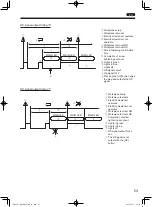54
EN
Selecting the NG signal output
You can select the NG signal to be output to outside from three patterns.
1
Press and hold the [MEMORY] button and [SELECT] button
The mode enters function setting mode.
2
Press the [SELECT] button to select function No. 8
3
Use the [UP] or [DOWN] button to set the NG signal output
Setting
Details
0
All NG output
Outputs all NG displays from E1 to E9
1
Screwdriver NG output
Outputs all other than the NG display E7 (workpiece is removed)
2
Workpiece setup NG output
Outputs NG display E7 only (the workpiece is removed)
4
Press and hold the [MEMORY] button to save the setting
Resetting operation
If a problem occurs on the workpiece during screw tightening and the workpiece needs to be removed, you can reset
the series of operations.
CAUTION
z
z
Make sure to connect an external power supply.
z
z
For connection, use thick wire as much as possible. (AWG20 or more is recommended)
z
z
For connection of an external signal, use a commercially available terminal block.
See “Connection example of input signal” (p. 47) to connect the reset switch.
By pressing the 0.5 sec. reset switch, the status can be returned to the previous status that was in effect before the
workpiece is set. Also, reset is possible during the OK signal output period.
Connected signal
Pin No.
Signal cable (sold separately) wiring color
+24 DC power
1
Red
Reset signal
3
Green
0 VDC
12
Black
TV07521-1_DLV30S12P-AYK_en.indb 54
2017/02/10 15:56:38