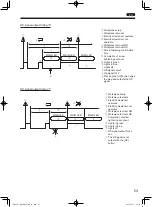52
EN
Adjusting the OK signal output
When inputting the workpiece signal, it is possible to decide at which point the OK signal is output. The OK signal is
output when a series of operations is completed. The main LED lights in blue.
1
Press and hold the [MEMORY] button and [SELECT] button
The mode enters function setting mode.
2
Press the [SELECT] button to select function No. 4
3
Use the [UP] or [DOWN] button to set the screw fastening confirmation time (0 - 9.9 sec.)
4
Press the [SELECT] button to select function No. 5
5
Use the [UP] or [DOWN] button to set the OK signal output timing
Setting
Details
0
When the set count ends
Set count ends → Screw fastening confirmation time → OK signal output →
Remove workpiece (OK signal output OFF)
By pressing the [UP] button during the screw fastening confirmation time, an
OK signal is output by skipping the screw fastening confirmation time
1
When the set count ends and
workpiece is removed
Set count ends → Screwdriver becomes operable regardless of the screw
fastening confirmation time (the [UP] button disables the OK signal output) →
Remove workpiece → OK signal output (0.1 sec.)
* This setting is used when the OK signal output is based on workpiece
removal regardless of the set screw fastening confirmation time.
6
Press and hold the [MEMORY] button to save the setting
TV07521-1_DLV30S12P-AYK_en.indb 52
2017/02/10 15:56:37