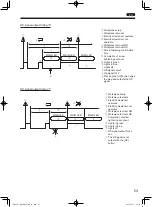40
EN
Counting method of screw fastening count
You can change the counting method of the screw count.
1
In screw fastening mode, press and hold the [MEMORY] button and [SELECT] button
The mode enters function setting mode.
2
Press the [SELECT] button to select function No. 10
3
Use the [UP] button or [DOWN] button to select the counting method
Setting
Setting details
0
Count down
Counts by decrementing the screw count to 0 from the set value
1
Count up
Counts by incrementing the screw count from 0 to the set value
4
Press and hold the [MEMORY] button to save the setting
Bit Breaks function
The function that inserts a break when the start switch is released is called the Bit Breaks function.
Bit Breaks has the following advantages and disadvantages.
Advantages
Disadvantages
You can rotate the screw little by little
Break hold time of 0.2 sec. occurs
Prevents screw tightening relying on familiarity or instinct
of workers
Prevent screw tightening during inertial rotation
When a screw is sucked at the end of the bit by air or a
magnet, the screws falls down due to break impact
Prevents accidents during inertial rotation
Impact occurs each time the start switch is released
1
In screw fastening mode, press and hold the [MEMORY] button and [SELECT] button
The mode enters function setting mode.
2
Press the [SELECT] button to select function No. 11
3
Use the [UP] button or [DOWN] button to select the breaking method
Setting
Setting details
0
Do not use
When the start switch is released, the bit rotates inertially
1
Use
When the start switch is released, a break is applied
4
Press and hold the [MEMORY] button to save the setting
TV07521-1_DLV30S12P-AYK_en.indb 40
2017/02/10 15:56:35