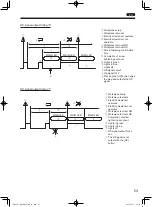39
EN
Return the screw count one by one
You can return the screw count one by one in the middle of work. This function is called the count return function.
You can return the screw count one by one during the screw fastening confirmation time.
1
In screw fastening mode, press and hold the [MEMORY] button and [SELECT] button
The mode enters function setting mode.
2
Press the [SELECT] button to select the function No. 9
3
Use the [UP] button or [DOWN] button to change the setting to “1: Use”
4
Press and hold the [MEMORY] button to save the setting
5
Slide the changeover switch to the “L” side
6
Press the [DOWN] button
The buzzer sounds, the LED lights in blue and the workpiece LED goes off.
Lights in blue
Press
Lights off
The mode returns to count return mode.
7
Press the start switch to rotate the electric screwdriver
The screw count returns by one screw and the mode returns to screw fastening mode.
8
When you wish to return one more screw, repeat from Step 5
To exit the count return mode, slide the changeover switch to the R side or press and hold the [SELECT] button.
When no screw has been tightened, or “0: Do not use” was set in Step 3, count return cannot be performed.
TV07521-1_DLV30S12P-AYK_en.indb 39
2017/02/10 15:56:35