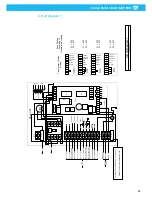Trolley Return Unit 920/1500
EN
22
4.
Test the Disconnection Arrow (SLX1).
1)
Make sure the trolley is not connected to the Bus Bar or the Disconnection
Arrow.
2)
Place the black test probe in terminal 6.
3)
Place the red test probe in terminal 1.
4)
Connect a copper jumper between the copper rods on the Disconnection Arrow
(see picture below).
If the wiring is installed according to the schematics the buzzer sounds when the jumper
is connected between the Copper rods.
5.
Test the Limit Switch (SLX) on the suction trolley.
NOTE!
Test no 4 has to be OK before this test is performed.
1)
Make sure the trolley is not connected to the Bus Bar or the Disconnection
Arrow.
2)
Make sure the trolley is not connected to the Bus Bar or the Disconnection
Arrow.
3)
Place the black test probe at one of the current collector.
4)
Place the red test probe at the other current collector.
If the wiring is installed according to the schematics the buzzer sounds when the hose is
in raised position (Limit Switch actuated).
5)
Place the black test probe at one of the Driving Slot springs.
6)
Place the red test probe at the other Driving Slot springs.
7)
Pull the exhaust hose up and down so the Limit Switch on the trolley (SLX) is
trigged on and off..
If the wiring is installed according to the schematics the buzzer sounds when the hose is
in raised position (Limit Switch actuated).
If the buzzer sounds while the hose is lowered (Limit Switch not actuated) then the signal
circuit is short circuited (probably by the Overload Release Screw being in contact with
both Driving Slot springs).
6.
Test the Automatic start function.
1)
Place the black test probe in terminal 6.
2)
Place the red test probe in terminal 3.
3)
Set Control Box 2 AUTO/MAN switch in Auto mode.
4)
Pull the trolley into the Buss Bar.
5)
Pull the exhaust hose up and down so the Limit Switch (SLX) on the trolley is
trigged on and off
If the wiring is installed according to the schematics the buzzer sounds when the hose is
in the upper position (Limit Switch actuated).
7.
Test the Emergency Stop Buttons at Control Box 2 and 3 (option).
1)
Check that all Emergency Stop Buttons are pulled out (not activated).
Figure 24
SLX1
Jumper
W5
Summary of Contents for 920/1500
Page 2: ...Trolley Return Unit 920 1500 2 ...
Page 3: ...Trolley Return Unit 920 1500 3 English 4 ...
Page 28: ...Trolley Return Unit 920 1500 EN 28 Appendix A Cable connections Cable connections overview ...
Page 29: ...Trolley Return Unit 920 1500 29 EN Simple cable connections overview ...
Page 30: ...Trolley Return Unit 920 1500 EN 30 Appendix B Circuit diagrams Driving slot circuit diagram ...
Page 31: ...Trolley Return Unit 920 1500 31 EN Circuit diagram 1 ...
Page 32: ...Trolley Return Unit 920 1500 EN 32 Circuit diagram 2 ...
Page 33: ...Trolley Return Unit 920 1500 33 EN Circuit diagram 3 ...
Page 34: ...Trolley Return Unit 920 1500 EN 34 Circuit diagram 4 ...
Page 35: ...Trolley Return Unit 920 1500 35 EN Circuit diagram 5 ...
Page 36: ...Trolley Return Unit 920 1500 EN 36 Circuit diagram 6 ...
Page 37: ...Trolley Return Unit 920 1500 37 EN Circuit diagram 7 ...
Page 38: ...Trolley Return Unit 920 1500 EN 38 Circuit diagram 8 ...
Page 39: ...Trolley Return Unit 920 1500 39 EN Circuit diagram 9 ...
Page 40: ...Trolley Return Unit 920 1500 EN 40 Circuit diagram 10 ...
Page 41: ......
Page 42: ......
Page 43: ......
Page 44: ...www nederman com ...