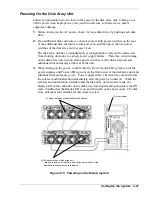Using the Disk Array Unit
This chapter describes how to use the disk array unit.
Notes on Handling the Disk Array Unit
Note the following when using the disk array unit. Improper handling of the disk array
unit may cause equipment damage and/or loss of data.
If the Access LED (green) of the controller lights or blinks, a disk access
operation is indicated on the host system, or the initialization is being
operated, do not turn on/off the power of the disk array unit or host
system. Do not reset the host systems.
Always protect the disk array unit from vibrations and shocks, especially
when the Access LED (green) of the controller lights or blinks and a disk
access operation is indicated on the host system.
It is recommended that important files be backed up to magnetic tapes to
minimize damages in case of emergency including sudden vibration or
shock and power shutdown caused by power interruption.
2-20 Setting Up the System
Summary of Contents for VERSA S1300 Series
Page 1: ... U s e r s G u i d e NEC Storage S1300 ...
Page 2: ......
Page 4: ......
Page 8: ...vi Contents ...
Page 18: ...xvi Using This Guide ...
Page 19: ...1 System Overview Overview System Chassis System Features ...
Page 54: ...A B Figure 2 3 Installing the Rack Mounting Kit 2 6 Setting Up the System ...
Page 73: ...3 Upgrading the System Overview Adding Hard Disk Drives Adding Disk Enclosures ...
Page 86: ...3 14 Upgrading the System ...
Page 114: ...A 8 Appendix ...
Page 117: ...xx ...
Page 118: ... ...