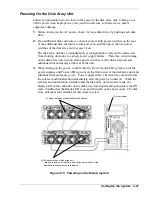The procedure below describes how to install the left rail assembly to the rack cabinet.
Follow the same procedure to install the right rail assembly.
1.
Locate the left rail support. With the hooks facing upward, hang the claw at the top
of the rail support on the square hole of the vertical mounting rail as shown in the
figure below. (The notches on the right rail support must face left.)
Rail support (L)
Top claw
Hook
Figure 2-4 Installing the Rail Support
2.
While holding the rail support, engage the holes on the front of the rail assembly
into the hooks.
Cutout
Figure 2-5 Positioning the Front of the Rail Assembly
Setting Up the System
2-7
Summary of Contents for VERSA S1300 Series
Page 1: ... U s e r s G u i d e NEC Storage S1300 ...
Page 2: ......
Page 4: ......
Page 8: ...vi Contents ...
Page 18: ...xvi Using This Guide ...
Page 19: ...1 System Overview Overview System Chassis System Features ...
Page 54: ...A B Figure 2 3 Installing the Rack Mounting Kit 2 6 Setting Up the System ...
Page 73: ...3 Upgrading the System Overview Adding Hard Disk Drives Adding Disk Enclosures ...
Page 86: ...3 14 Upgrading the System ...
Page 114: ...A 8 Appendix ...
Page 117: ...xx ...
Page 118: ... ...