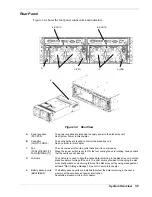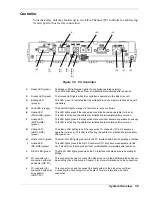Overview
Your disk array unit is an innovative, high-performance fibre storage solution providing
modular scalability, maximum reliability and centralized management. It allows storage
resources to be shared between multiple servers and offers a smooth evolution to
complex SAN environments protecting your initial investment. Your system is
conveniently housed and available in a space saving 3U rack-mount design.
Figure 1-1 Front View
Your disk array unit is the perfect solution to consolidate your critical data and easily
have access to them. To this end, it includes the following:
An advanced Fibre Channel-Arbitrated Loop (FC-AL) architecture providing a
2Gbps data transfer rate and enhanced connectivity to disks.
Support for RAID levels 0, 1, 5 and 10 for maximum data reliability.
Expandable storage capacity with the connection of up to six disk enclosures
accommodating up to 90 additional hard disk drives.
Centralized management using NEC Storage Manager software (iSM), which
simplifies storage subsystem set-up and management by integrating RAID
configuration and volume management features into a single application. NEC
iSM software displays the configuration of logical disks and controllers, notifies
potential troubles or faults and monitors the global performance of the system.
Your disk array unit features or has the option to feature the following major
components:
A high-performance microprocessor.
3 to 15 high-speed disk modules spinning at 10,000rpm or 15,000rpm, providing
a maximum capacity of 2Tbytes.
2Gbps Fibre Channel controllers for both host and disk module interfaces.
512MByte cache memory for each controller.
Redundant power supplies, fans and even battery backup units maximizing
system uptime.
1-2 System
Overview
Summary of Contents for VERSA S1300 Series
Page 1: ... U s e r s G u i d e NEC Storage S1300 ...
Page 2: ......
Page 4: ......
Page 8: ...vi Contents ...
Page 18: ...xvi Using This Guide ...
Page 19: ...1 System Overview Overview System Chassis System Features ...
Page 54: ...A B Figure 2 3 Installing the Rack Mounting Kit 2 6 Setting Up the System ...
Page 73: ...3 Upgrading the System Overview Adding Hard Disk Drives Adding Disk Enclosures ...
Page 86: ...3 14 Upgrading the System ...
Page 114: ...A 8 Appendix ...
Page 117: ...xx ...
Page 118: ... ...