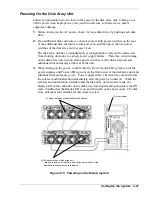2.
Connect the disk array unit to the host system.
Use a Fibre Channel cable. Plug one end of the cable into the FC connector
(HOST-FC) on the host bus adapter of either controller (CONT0 or CONT1) of the
disk array unit until a click is heard. The FC cable has the same connectors at both
ends. Either connector may be connected to the controller.
Connect the connector at the other end of the FC cable to the connector on the host
system.
Disk Array Unit
Host system
Host Bus
Adapter
HOST-FC
FC cable (LC-LC cable)
Similarly, connect the other controller (if your system is equipped with two
controllers) to the other host bus adapter installed in the host system.
3.
Set the AL-PA (Arbitrated Loop Physical Address).
Set the AL-PA by using the AL-PA switch on each controller.
The AL-PA switch is factory-set as follows:
CONT0: 00
(EF)
CONT1: 01
(E8)
Set the AL-PA so that it may not be the same as that of another Fibre Channel
device in the same host FC loop. For more information on the correspondence
between the AL-PA and the AL-PA switch, refer to Table 2-3 next page.
2-16 Setting Up the System
Summary of Contents for VERSA S1300 Series
Page 1: ... U s e r s G u i d e NEC Storage S1300 ...
Page 2: ......
Page 4: ......
Page 8: ...vi Contents ...
Page 18: ...xvi Using This Guide ...
Page 19: ...1 System Overview Overview System Chassis System Features ...
Page 54: ...A B Figure 2 3 Installing the Rack Mounting Kit 2 6 Setting Up the System ...
Page 73: ...3 Upgrading the System Overview Adding Hard Disk Drives Adding Disk Enclosures ...
Page 86: ...3 14 Upgrading the System ...
Page 114: ...A 8 Appendix ...
Page 117: ...xx ...
Page 118: ... ...