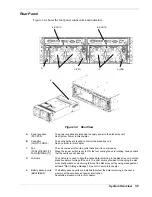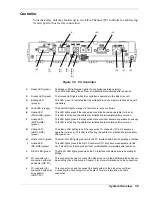RAID Configuration
The RAID configuration in the disk array unit can be used in the combinations shown in
the table below.
Table 1-1 Possible RAID Combinations
RAID level
RAID0
RAID1
RAID5
RAID10
Number of physical drives in configuration 1, 3, 5, 10,
15
1+1
2+1 to 14+1 2+2 to 7+7
Number of logical drives per subsystem
1,024 max.
With additional
36-GB disk drives
35.7 to
536.1GB
35.7GB 71.4
to
500.3GB
71.4 to
250.1GB
With additional
72-GB disk drives
71.6 to
1074GB
71.6GB 143.2
to
1002GB
143.2 to
501.2GB
Storage capacity per
logical drive
With additional
146-GB disk drives
142.9 to
2144GB
142.9GB 285.8
to
2001GB
285.8 to
1000GB
* A combination of disk drives of the same capacity and same rotational speed is required for
configuring (binding) logical drives.
The RAID levels have the following characteristics.
Table 1-2 RAID Levels
Level Function
Advantage
Disadvantage
RAID0
Striping
Highest data read/write rate
Maximum storage capacity
Data recovery disabled
(Fault in a single disk drive
causes data to be lost.)
RAID1
Mirroring
Data recovery enabled
Low-speed data writing
All data is written to two
disk drives.
Minimum data recovery time
Higher cost, since twice
the number of drives is
required (50% capacity
utilization)
RAID5
Striping of data and
parity
Data recovery enabled
Three or more disk drives
are required.
Larger capacity is available for
users because the capacity of
redundant data is smaller than
that of RAID1.
The array capacity is N-1,
with a minimum of 3 drives
required.
Adding more disk drives
increases rebuild (or “auto
repair”) time.
High-speed
data
write
RAID10 Use of both mirroring
and striping
Data recovery enabled
Four or more disk drives
are required.
High-speed data read/write
Like RAID1, RAID10 still
requires twice the number
of disks.
System Overview 1-15
Summary of Contents for VERSA S1300 Series
Page 1: ... U s e r s G u i d e NEC Storage S1300 ...
Page 2: ......
Page 4: ......
Page 8: ...vi Contents ...
Page 18: ...xvi Using This Guide ...
Page 19: ...1 System Overview Overview System Chassis System Features ...
Page 54: ...A B Figure 2 3 Installing the Rack Mounting Kit 2 6 Setting Up the System ...
Page 73: ...3 Upgrading the System Overview Adding Hard Disk Drives Adding Disk Enclosures ...
Page 86: ...3 14 Upgrading the System ...
Page 114: ...A 8 Appendix ...
Page 117: ...xx ...
Page 118: ... ...