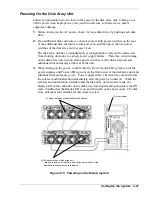Connecting the Ethernet Cable
To change configuration and monitor faults occurring in the disk array unit using the
management software "NEC Storage Manager" through Ethernet, the Ethernet cable
must be connected according to the procedure below.
1.
Connect the separately sold Ethernet cable to the Ethernet connector (modular jack)
on the LAN card.
2.
Connect the host system on which the management software NEC Storage Manager
is installed to the Ethernet network.
Note
:
Simply connecting the cable to the LAN card does not
make it possible to use NEC Storage Manager through Ethernet.
Further steps are necessary. Contact your service representative for
details.
2-18 Setting Up the System
Summary of Contents for VERSA S1300 Series
Page 1: ... U s e r s G u i d e NEC Storage S1300 ...
Page 2: ......
Page 4: ......
Page 8: ...vi Contents ...
Page 18: ...xvi Using This Guide ...
Page 19: ...1 System Overview Overview System Chassis System Features ...
Page 54: ...A B Figure 2 3 Installing the Rack Mounting Kit 2 6 Setting Up the System ...
Page 73: ...3 Upgrading the System Overview Adding Hard Disk Drives Adding Disk Enclosures ...
Page 86: ...3 14 Upgrading the System ...
Page 114: ...A 8 Appendix ...
Page 117: ...xx ...
Page 118: ... ...