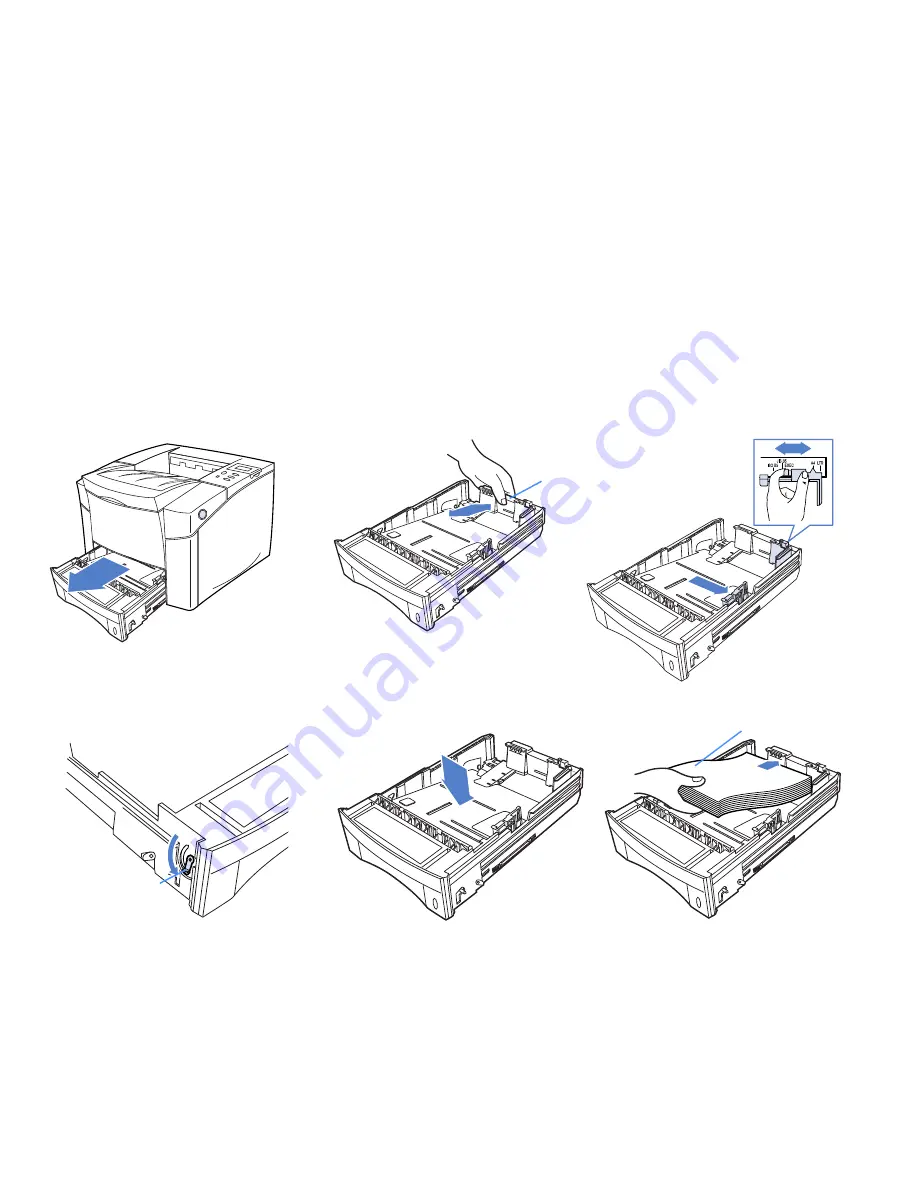
Loading The 500-sheet Cassette
11
GETTING STARTED
L
OADING
T
HE
500-
SHEET
C
ASSETTE
The 500-sheet Cassette (Tray 2) can hold up to 500 sheets of
medium weight paper—letter size (U.S.), legal, folio or A4.
See Appendix B, “Media Specifications,” for a complete list of
paper that can be used.
1.
Pull the 500-sheet Cassette tray out of the printer (A).
2.
Squeeze the metal plate on the Back Paper Guide and
slide it to the desired paper length. It will click into place
(B)
. Paper size markings are embossed on the inside
bottom of the tray.
3.
Pinch the top of the Right Corner Guide, lift slightly, and
slide the guide to the width of your paper (C). Paper size
widths are embossed on top of the Back Paper Guide.
4.
To load legal or folio size paper, make sure the lever on
the front left side of the cassette is locked (D). If it is not
all the way down as shown, pull the lever out slightly
and snap it into the small hole under the slot.
5.
Push down metal plate in bottom of tray (E).
6.
Load the paper stack against the back left corner of the
cassette tray (F). Directions continued on next page.
D
Lever
C
note:
The 500-sheet Cassette
will be referred to as Tray 2 in the
printer driver and Operator Panel.
B
A
Back Paper Guide
Print-side down
E
F
Summary of Contents for SuperScript 1800
Page 1: ...S U P E R S C R I P T 1 8 0 0 USER S GUIDE July 1999 808 878290 012A ...
Page 6: ...vi SuperScript 1800 User s Guide ...
Page 10: ...4 SuperScript 1800 User s Guide ...
Page 26: ...20 SuperScript 1800 Series User s Guide ...
Page 80: ...74 SuperScript 1800 User s Guide ...
Page 86: ...80 SuperScript 1800 User s Guide ...
Page 112: ...106 SuperScript 1800 User s Guide ...






























