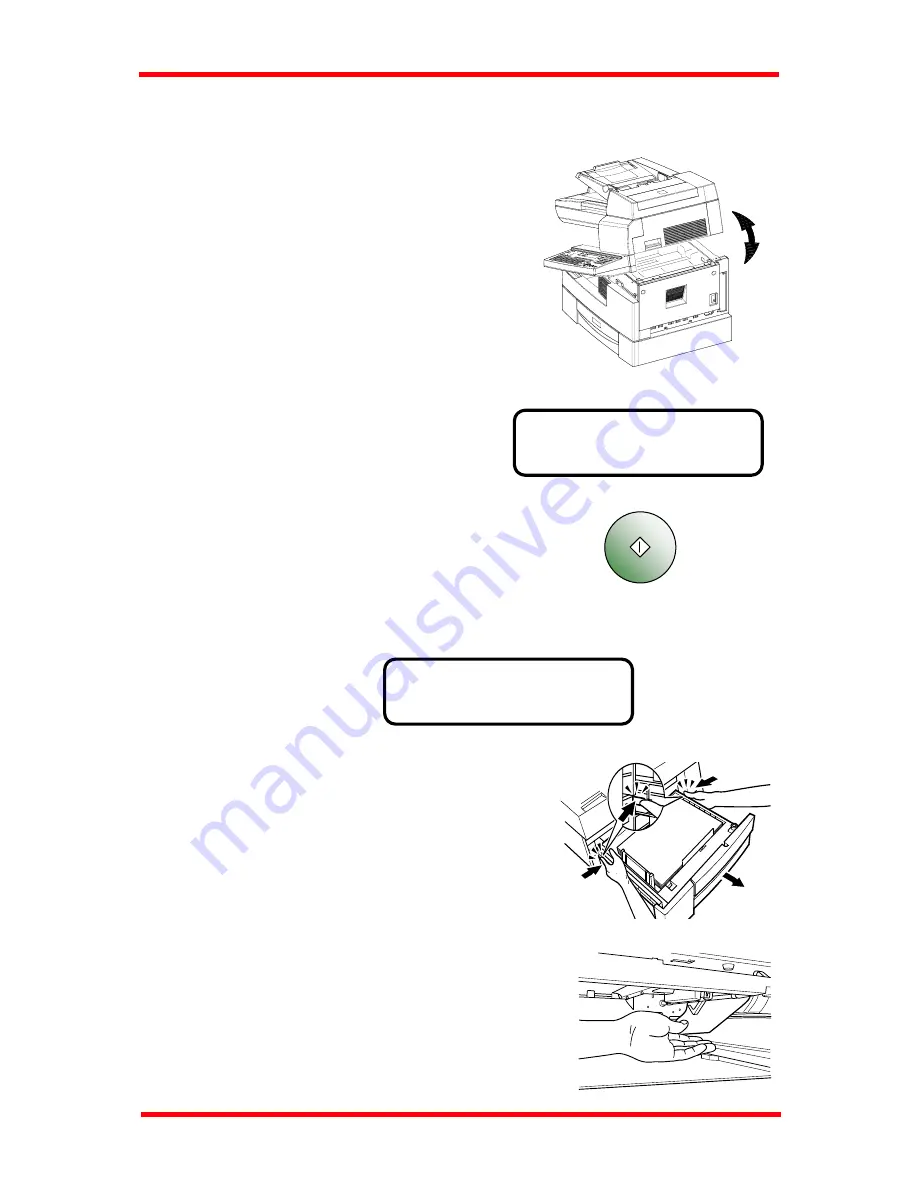
Troubleshooting
*CAUTION!*
PAPER MISFEED
PRESS THE START KEY
TO RESUME
4. Pull the Lock Release Lever to open and close
the Upper Half of the Machine.
5. Then the message prompts you to press the
tart key to resume printing.
1.6.2 Paper Feed Unit misfeed
When the following message appears:
1. Press in the tray stoppers, and then remove the
aper Drawer.
2. Remove the misfeed sheet of paper.
S
Start
1
P
11-12
Summary of Contents for NEFAX 805
Page 1: ...FACSIMAL OPERATION MANUAL ...
Page 2: ...NEC FACSIMILE OPERATION MANUAL ...
Page 13: ...Chapter 1 First Things to Know About Your Machine ...
Page 39: ...Chapter 2 Making Copies ...
Page 60: ...Chapter 3 Basic Fax Operation 1 ...
Page 84: ...Chapter 4 Basic Fax Operation 2 ...
Page 94: ...Chapter 5 Using the Function Utilities ...
Page 124: ...Chapter 6 Using the Enhanced Utilities 1 ...
Page 152: ...Using the Enhanced Utilities 2 Chapter 7 ...
Page 175: ...Chapter 8 Using the Confirm Utilities ...
Page 181: ...Chapter 9 Printing Reports ...
Page 203: ...Chapter 10 Connect to PC ...
Page 208: ...Chapter 11 Troubleshooting ...
Page 228: ...Chapter 12 General Specification ...












































