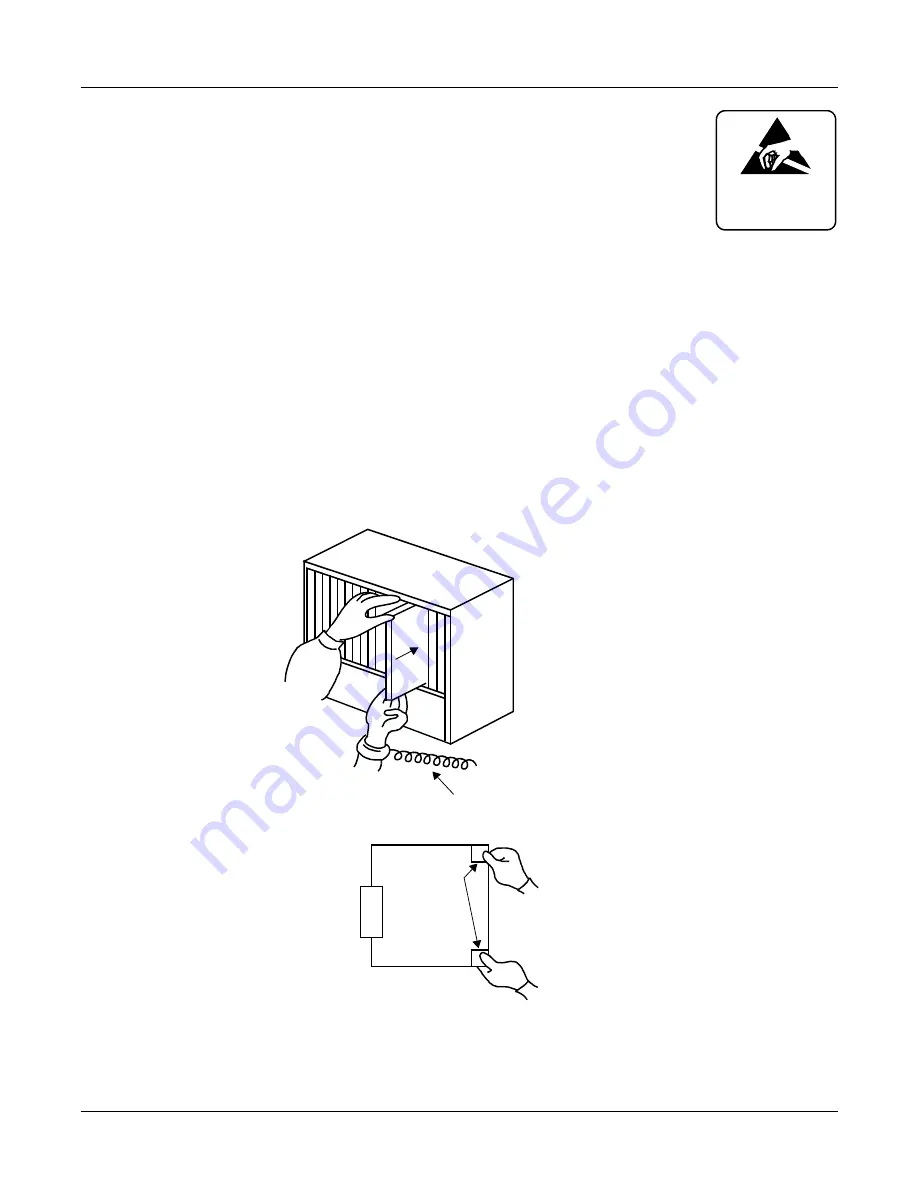
CHAPTER 2 INSTALLATION
Mounting Circuit Cards
NEAX2000 IVS
2
Installation Procedure Manual
ND-70928 (E), Issue 1.0
Page 199
MOUNTING CIRCUIT CARDS
(1)
Before mounting the circuit cards, confirm the following items.
• Wrist Strap is connected to Frame Ground.
• Switch settings of circuit cards are already completed. See
CHAPTER 3
.
• The “SW1” switches of all PZ-PW121 cards are turned off.
(2)
Mount circuit cards into their mounting positions according to the “Bay Face Layout” and
“Port Assignment Table” given in the Office Data Programming Manual. See CHAPTER 1
“MOUNTING CONDITIONS OF CIRCUIT CARD” on
Page 29
.
This figure shows the mounting method of circuit cards.
Figure 2-105 Mounting of Circuit Cards
ATTENTION
Contents
Static Sensitive
Handling
Precautions Required
CARD LABEL
CARD FRONT SIDE
WRIST STRAP
TO FRAME GROUND CONNECTION
(
Page 39
)
CARD CONTACT SIDE
















































