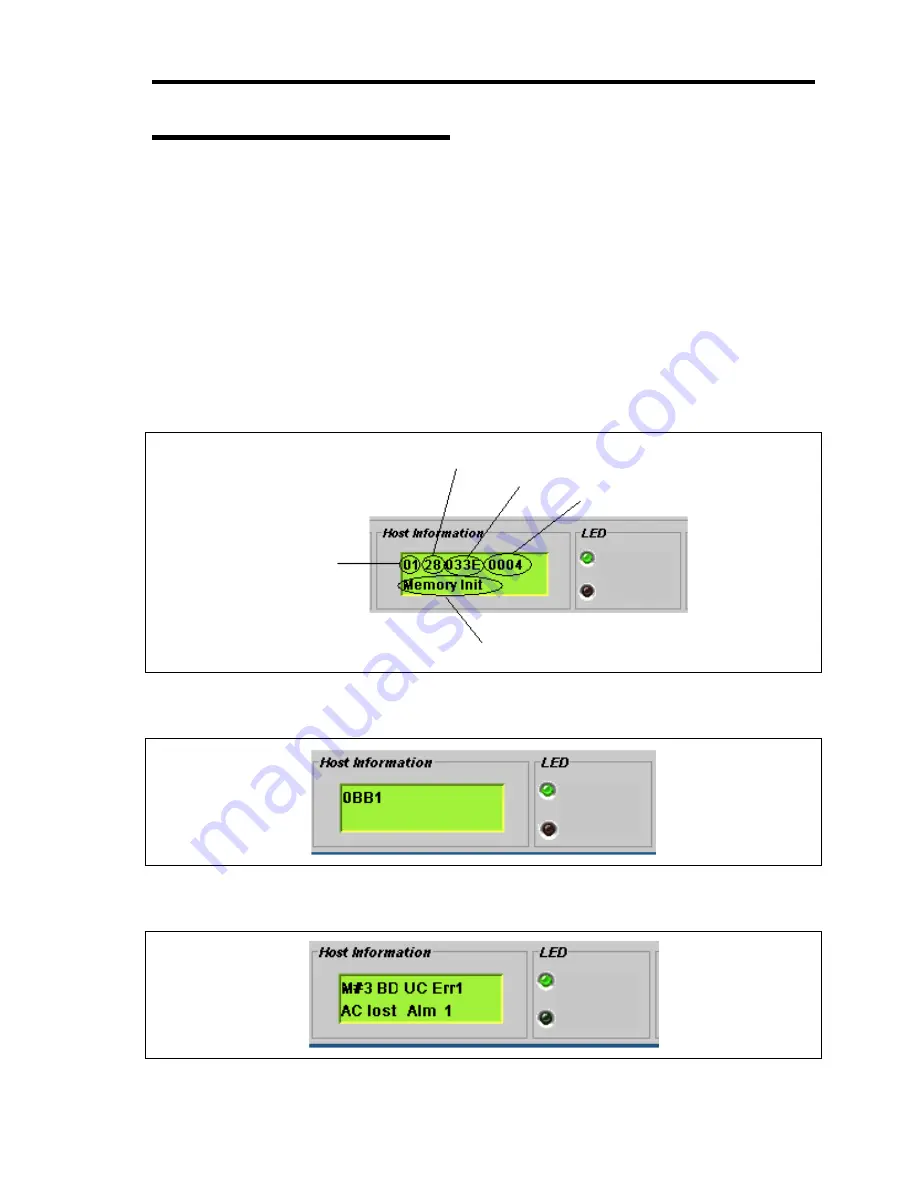
Troubleshooting 8-29
Error Messages on Virtual LCD
The remote management feature of NEC DianaScope and Web Server allows the managed server to
display the virtual LCD (16 digits x 2 lines) and status lamps.
The virtual LCD displays the followings:
POST progress
Error occurred during operation or DC OFF (AC power is being on)
When POST detects an error, the POST error code is displayed on the virtual LCD upon completion
of POST. See the table for POST error codes for details.
POST Progress
POWER ON
READY
ASF Code
ASF Message
System BIOS Version
Product ID
POST Progress Code
POST Error Code
POWER ON
READY
Other Messages
POWER ON
ATTENTION
Summary of Contents for N8100-1223F
Page 6: ......
Page 7: ......
Page 8: ......
Page 10: ...This page is intentionally left blank...
Page 36: ...1 16 Notes on Using Your Server This page is intentionally left blank...
Page 171: ...Configuring Your Server 4 83 3 Setting menu for VD 0 is displayed...
Page 294: ...7 12 Maintenance This page is intentionally left blank...
















































