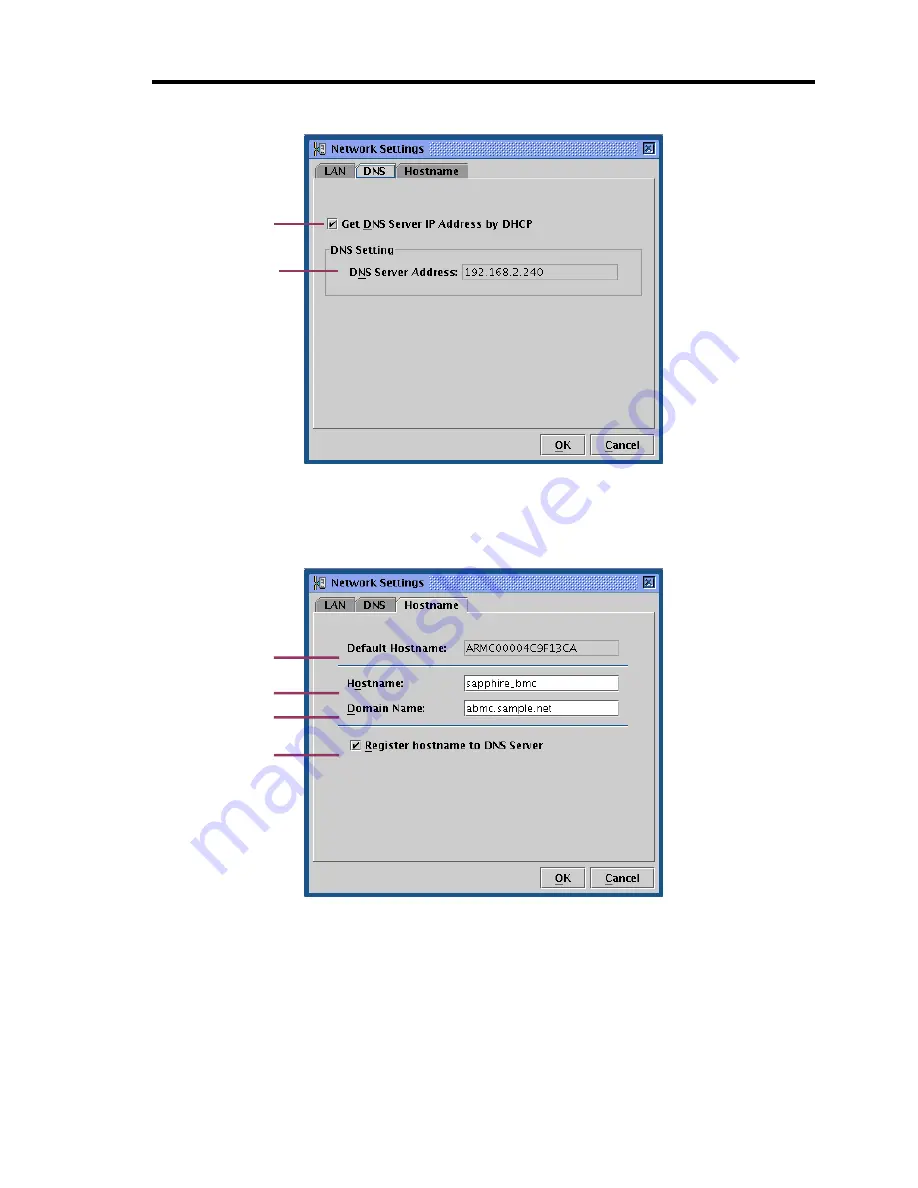
Configuring Your Server 4-111
1
Choose whether or not to acquire the IP address of the DNS server automatically by
DHCP.
2
If DHCP is not used to automatically acquire the IP address of the DNS server, make
settings here. If DHCP is used, information automatically acquired appears here.
1
The default host name to be used when no host name is configured for using DHCP
2
Enter the host name of BMC. If nothing is set here, the default host name in the previous step
will be used.
3
Enter the domain name of the network to which BMC belongs.
4
Choose whether or not to register the host name to the DNS server.
1
2
1
2
3
4
Summary of Contents for N8100-1223F
Page 6: ......
Page 7: ......
Page 8: ......
Page 10: ...This page is intentionally left blank...
Page 36: ...1 16 Notes on Using Your Server This page is intentionally left blank...
Page 171: ...Configuring Your Server 4 83 3 Setting menu for VD 0 is displayed...
Page 294: ...7 12 Maintenance This page is intentionally left blank...
















































